Each project has an associated project configuration file. When you load a project, its project configuration file is parsed. Information in the project configuration file determines project environment settings such as graphics monitor refresh rate, default timecode for clips, and default framerate for clip playback.
A project's configuration file is created based on a project configuration file template. The template specifies project settings typically associated with the project's default resolution.
When you select a resolution preset (see Setting the Default Resolution), a project configuration template appears in the Configuration Template box.


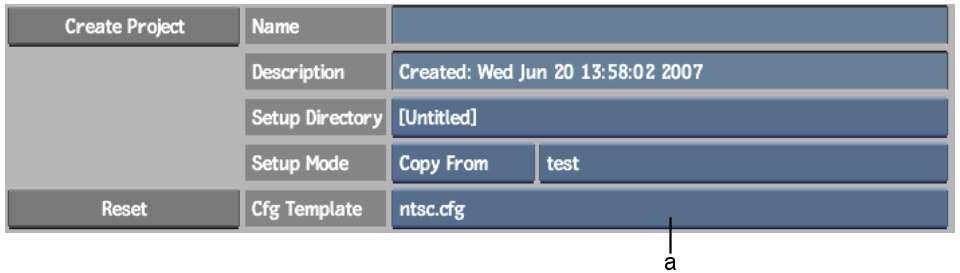
(a) Configuration Template box
This template corresponds to the selected resolution preset. However, you can select another option from the Configuration Template box, which lists all templates supported by the current workstation. Custom template names end in _custom.cfg.
The project configuration file primarily defines the display environment, and in no way restricts you from working with clips of another resolution. Furthermore, you can modify a project at any time.
For more information on project configuration file templates, refer to the Autodesk Visual Effects and Finishing Configuration File Reference Guide.