Use the Triptych Player to view three different shots while you adjust your clips, view clips at various points in time, or view up to three different layers simultaneously. You can switch the focus track and focus layer using the positioners and view the changes in the Triptych Player.
For information on using the Triptych Player with the timeline, see Using the Triptych Player with Vertical Editing.


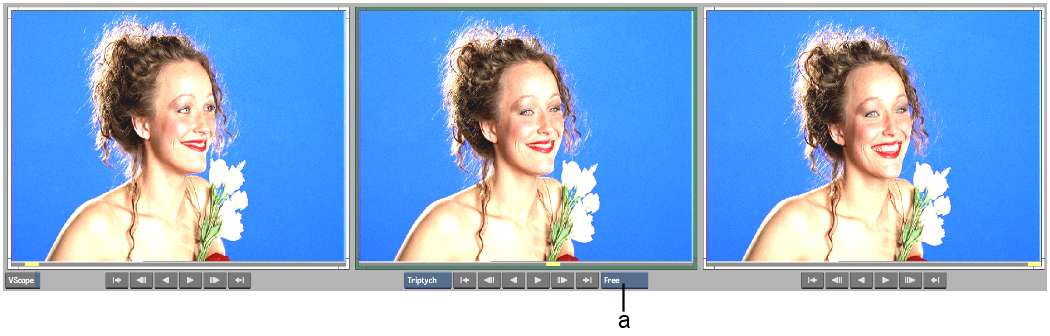
(a) Triptych View Mode box
Inactive image windows have a grey border, while the active image window has a green (source clip), or blue (container clip) border.
To control the material that is displayed in the Triptych windows, use the Triptych View Mode box.
| Select: | To view: |
|---|---|
| Prev/Next | The last frame of the previous clip and the first frame of the following clip. |
| In/Out | The first and last frames of the current segment. |
| Free | Any clip at any point in time. Set the view by moving the positioners and focus points. |
| Locked | The positioners with fixed offsets as you move them through the timeline. |
| Aligned | All three focus points at the same timecodes. |
Press Esc to exit the Triptych Player and return to the Player.