You can change or add keycode to a sequence. You might do this, for example, if the keycode data was corrupted when written by the telecine, or if you entered wrong keycode values when using a third-party application to write keycode to an exported sequence.
To change the keycode of a clip:


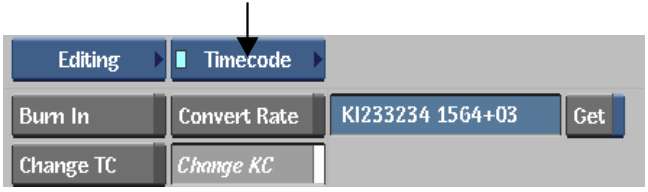


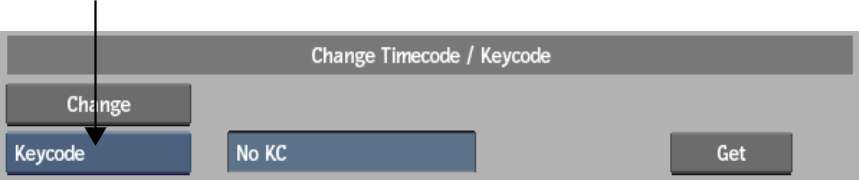
Ensure that you enter a keycode value according to the proper syntax. See Keycode Syntax.
The keycode value of the current frame of the selected clip is loaded into the Keycode field. You can then edit this value with the keycode calculator, or apply this keycode to other clips by selecting them.