Use the following preferences when working with containers on the timeline.


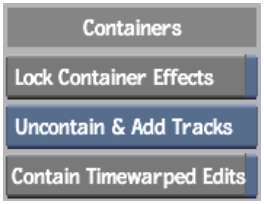
Lock Container Effects buttonUse to control how effects associated with segments are processed when you create containers.
Uncontain Options boxUse to determine whether new layers and tracks are overwritten when a container segment is uncontained. See Working with Containers.
| Select: | To: |
|---|---|
| Uncontain & Overwrite | Overwrite segments outside the container on layers and tracks that conflict with the container segments. |
| Uncontain & Add Tracks | Preserve tracks when you uncontain a container by adding sufficient new layers and tracks to house the previously contained segments. All tracks inside and outside the container are preserved. |
Contain Timewarped Edits buttonWhen you perform a fit-to-fill four-point edit, you can enable Contain Timewarped Edits to preserve the edits (including splices and/or transitions) in the incoming clip by containing the incoming clip and applying a timewarp to the container instead of the clip. The result element is a timewarped container, and the container contains the edited incoming clip—all its splices and/or transitions preserved.