You can trim transitions such as dissolves and wipes in Trim, Timeline or Head/Tail view.
In Timeline view and Head/Tail view, you can trim the clips on either side of the dissolve or wipe. In Timeline and Trim view, you can trim the dissolve or wipe itself (i.e., increase or decrease the duration of the dissolve or wipe). You cannot gesturally trim the dissolve or wipe itself in Head/Tail view.
For information on sliding dissolves and wipes, see Sliding a Splice or Transition Gesturally.


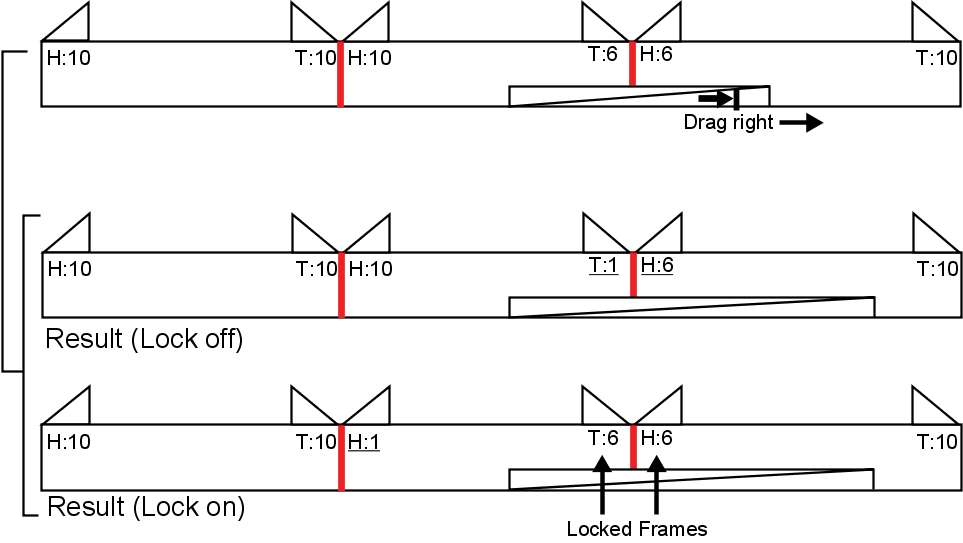
Edit sequence does not ripple when a transition is trimmed.
Link Transition and Link Cut have no effect when trimming a transition.