Use the Load EDL menu to set a variety of options when loading EDLs.


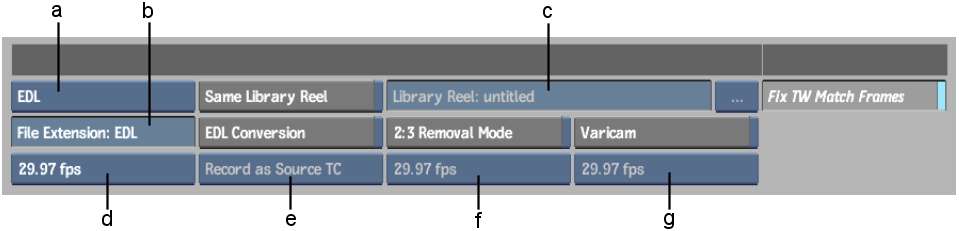
(a) EDL Type box (b) File Extension field (c) File Name field (d) EDL Frame Rate box (e) Conversion option box (f) Frame Code Mode box (g) Varicam Frame Rate box
Exit Load EDL buttonExits the Load EDL menu.
EDL Type boxSelect an EDL type to load. Available options are: ALE, FLX, ATN, TLC, EDM, R23, ETL, and OMF.
File Extension fieldDisplays the file extension for the associated file type. Click to enter a new one.
Same Library Reel button Enable to load a series of EDLs, capture the EDLs, and assemble them on the same reel in the clip library. When you are capturing an EDL and you enable Multi-assemble, only the EDLs that are set to the same library reel are captured.
EDL Conversion button Enable to convert the EDL to another frame rate. See Converting EDLs.
File Name fieldEnter a filename.
2:3 Removal Mode button Enable to remove pulldown when loading the EDL. See Pulldown.
Varicam button Enable if the EDL is used to capture material shot with Varicam.
Fix TW Match Frames button Enable to fix match frame errors. When you import an EDL that contains dissolves or timewarps, a match frame error may occur. This can cause an unwanted cut at the point where the timewarp begins in your EDL. Match frame errors occur when the in point of the second edit in a dissolve is not the same timecode as the out point of the previous shot. This feature is enabled by default.
EDL Frame Rate boxDisplays the framerate of the current EDL. Click to select another one.
Conversion option boxSelect the option that corresponds to the type of conversion that you want to apply to the EDL. The conversion scripts that appear in this list depend on the frame rate of the EDL you are loading.
Frame Code Mode box Select the option (29.97 fps or 30 fps) that corresponds to the EDLs that you are loading. If you are loading multiple EDLs, the same Frame Code Mode is used for all of them.
Varicam Frame Rate boxSelect the Varicam frame rate.