Use the EDL conversion utility to convert an EDL from one frame rate to an EDL of another frame rate. The available conversion scripts depend on the frame rate of the original EDL.
To convert the EDL to the correct format when loaded:


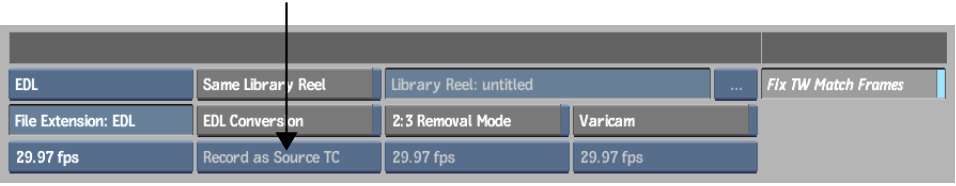


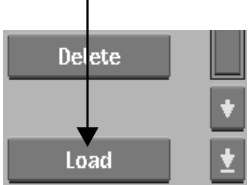
Depending on the option you select, all timecodes in the EDL are recalculated, and a suffix (such as _60p or _24p) is added to the EDL in the EDL list.
You can also use the EDL Conversion tool to use the Record Timecode as Source Timecode and to capture one tape for the whole show. The original tape names will get converted to comments that you could filter on the EditDesk to apply soft effects on.