The Jobs tab presents information relating to all jobs associated with the selected Backburner Manager. Use it to view and control the decoding jobs submitted from WiretapCentral, as well as to view jobs submitted to Backburner by other Autodesk Visual Effects and Finishing applications.


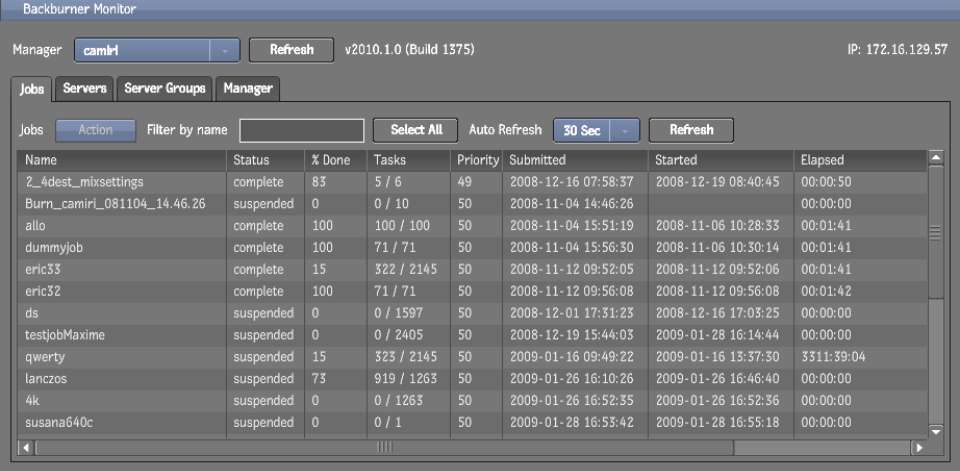
The following table describes the operations available from the Action menu.
| Select | To |
|---|---|
| Settings | Open the Job Details window for the selected job. See Viewing Job Details and Job Tasks. |
| Activate | Resume a suspended job from where it was halted. Tasks that were already completed are left as-is, and are not redone. |
| Restart | Restart a suspended job and all its tasks from the beginning, setting the job status to waiting. |
| Suspend | Place the job on hold. |
| Delete | Remove the job from the job queue. |
The following table presents the information found in the Jobs tab.