Resetting EQ Values
You can reset the EQ values to default for a single knob, a range of knobs, or an entire input strip.


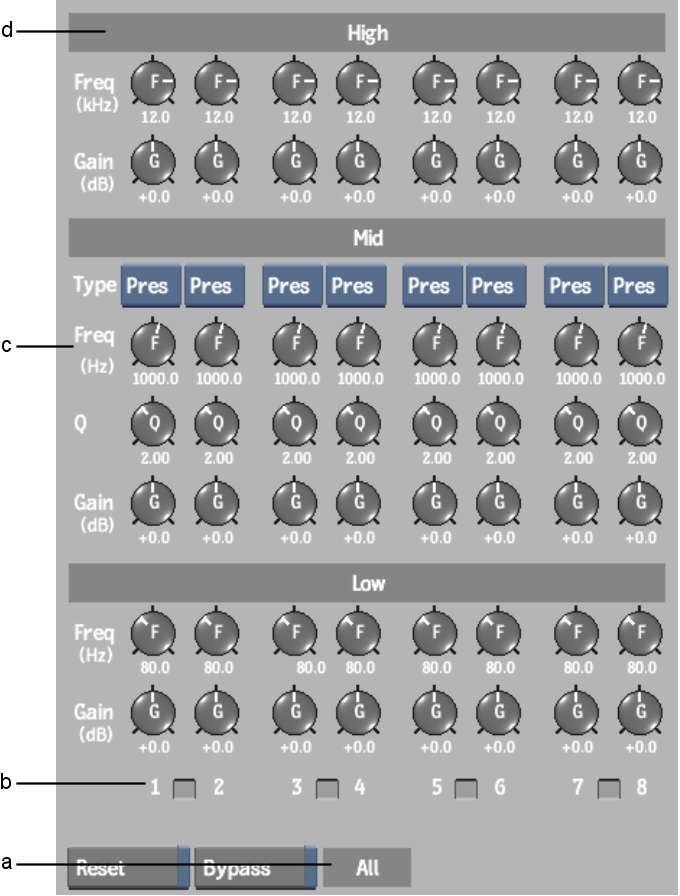
(a) All label resets everything (b) Track label resets the entire input strip (c) Parameter label resets the entire row (d) Group label resets all values within group
| To reset: | Click: |
|---|---|
| An individual knob. | The knob. |
| A row of EQ values. | The Freq, Gain, Type, or Q type parameter label. |
| All EQ values of a group. | The High, Mid, or Low group label. |
| All EQ values for a single input strip. | The track label. If a channel is locked with another, both are reset. |
| All EQ values. | The All label. |