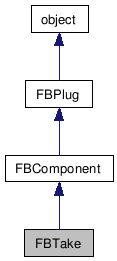
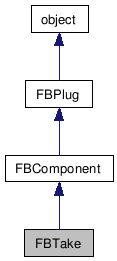
A take stores data about animation for objects. The transport controls (FBPlayerControl) act on the current take.In the UI transport controls, a take's start and end determine when the Timeline indicator starts and stops.You get the current take with FBSystem::CurrentTake, as in the following Python sample:
for myTake in FBSystem().Scene.Takes:
print myTake.Name
To create a take and have it accessible in the Transport control you should use CopyTake (called Duplicate in the UI):Python sample code:
from pyfbsdk import *
newTake = FBSystem().CurrentTake.CopyTake("my new take name")
C++ sample code:
FBSystem lSystem;
HFBTake lTake = lSystem.CurrentTake->CopyTake( "my new take" );
See samples: GoToNextTake.py, GoToPreviousTake.py, MirrorPoseOverTime.py, MultiLayerKeying.py, RenameFirstTakeOnMultipleFiles.py, SaveOneTakePerFile.py.
Public Member Functions |
|
| FBTake (str pName) | |
| Constructor. |
|
| ClearAllProperties (bool pOnSelectedObjectsOnly) | |
| Clear the animation on all the properties.
|
|
| FBTake | CopyTake (str pNewTakeName) |
| Copy the take. |
|
| CreateNewLayer () | |
| Create a new layer. |
|
| DuplicateSelectedLayers () | |
| Duplicate the selected layers. |
|
| FBDelete () | |
| Deletion method. |
|
| int | GetCurrentLayer () |
| Get the current layer for the take. |
|
| FBAnimationLayer | GetLayer (int pLayerIndex) |
| Get the layer object
that have the specified ID. |
|
| FBAnimationLayer | GetLayerByName (str pName) |
| Get the layer object
that have the specified name. |
|
| int | GetLayerCount () |
| Get the layer count. |
|
| bool | MoveCurrentLayerDown () |
| Move the current layer down, similar to
using the button to move the layer in the Animation Layer tool.
|
|
| bool | MoveCurrentLayerUp () |
| Move the current layer up, similar to using
the button to move the layer in the Animation Layer tool. |
|
| PlotAllTakesOnSelected (FBTime pPlotPeriod) | |
| Plot the animation on selected models for
all takes. |
|
| PlotAllTakesOnSelectedProperties (FBTime pPlotPeriod) | |
| Plot the animation on selected properties
for all takes. |
|
| PlotTakeOnSelected (FBTime pPlotPeriod) | |
| Plot the animation on selected models.
|
|
| PlotTakeOnSelectedProperties (FBTime pPlotPeriod) | |
| Plot the animation on selected properties.
|
|
| RemoveLayer (int pLayerIndex) | |
| Remove a layer. |
|
| SetCurrentLayer (int pLayerIndex) | |
| Set the current layer for the take. |
|
Public Attributes |
|
| str | Comments |
| Read Write Property: Take comments.
|
|
| FBTimeSpan | LocalTimeSpan |
| Read Write Property: Local time span.
|
|
| FBTimeSpan | ReferenceTimeSpan |
| Read Write Property: Reference time
span. |
|
Constructor.
A user who wants its take to be available in Transport control should use the CopyTake method on the Current Take instead.
| pName | Name of take. |
| ClearAllProperties | ( | bool | pOnSelectedObjectsOnly | ) |
Clear the animation on all the properties.
| pOnSelectedObjectsOnly | Specify if clear will be performed on all objects or only on the one that are currently selected. |
Copy the take.
Will create a copy of the current take, with the current take data. This is analogous to creating a new take, and copying the current take data into it. The newly created take is automaticaly added to the scene and available in the Transport control.
| pNewTakeName | The name for the new take. |
| CreateNewLayer | ( | ) |
Create a new layer.
| DuplicateSelectedLayers | ( | ) |
Duplicate the selected layers.
This is equivalent of doing a copy-paste.
| FBDelete | ( | ) |
Deletion method.
Using this method to delete the take insure that the destruction process follows the same path as if the GUI had been used.
See sample: DeleteHierarchy.py.
Reimplemented from FBComponent.
| int GetCurrentLayer | ( | ) |
Get the current layer for the take.
| FBAnimationLayer GetLayer | ( | int | pLayerIndex | ) |
Get the layer object that have the specified ID.
| pLayerIndex | The index of the layer that will be returned. |
| FBAnimationLayer GetLayerByName | ( | str | pName | ) |
Get the layer object that have the specified name.
| pName | The name of the animation layer to get. |
| int GetLayerCount | ( | ) |
Get the layer count.
| bool MoveCurrentLayerDown | ( | ) |
Move the current layer down, similar to using the button to move the layer in the Animation Layer tool.
Use the SetCurrentLayer to specify the current layer.
| bool MoveCurrentLayerUp | ( | ) |
Move the current layer up, similar to using the button to move the layer in the Animation Layer tool.
Use the SetCurrentLayer to specify the current layer.
| PlotAllTakesOnSelected | ( | FBTime | pPlotPeriod | ) |
Plot the animation on selected models for all takes.
Will plot the animation for all takes on the selected models in the scene.
| pPlotPeriod | Period for the plot. |
| PlotAllTakesOnSelectedProperties | ( | FBTime | pPlotPeriod | ) |
Plot the animation on selected properties for all takes.
Will plot the animation for all takes on the selected properties in the scene.
| pPlotPeriod | Period for the plot. |
| PlotTakeOnSelected | ( | FBTime | pPlotPeriod | ) |
Plot the animation on selected models.
Will plot the animation of the take in question on the selected models in the scene.
| pPlotPeriod | Period for the plot. |
| PlotTakeOnSelectedProperties | ( | FBTime | pPlotPeriod | ) |
Plot the animation on selected properties.
Will plot the animation of the take in question on the selected properties in the scene.
| pPlotPeriod | Period for the plot. |
| RemoveLayer | ( | int | pLayerIndex | ) |
Remove a layer.
| pLayerIndex | Layer with at the specified index will be removed. |
| SetCurrentLayer | ( | int | pLayerIndex | ) |
Set the current layer for the take.
| pLayerIndex | The layer index to be set as the current one. |
Read Write Property: Local time span.
Read Write Property: Reference time span.
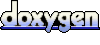 1.5.3
1.5.3