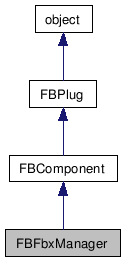
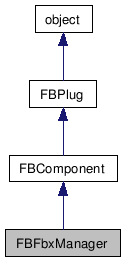
This class permits the loading and saving of scene without using the user-interface. Each process is split into three steps, and between the first and second, the developer can setup the different options for each operation. For instance, when loading, LoadBegin() is called, the options for the file can then be set, and then Load() is called to begin the actual import of the data from the scene.The manager cannot perform 2 actions at the same time!
See samples: ImportWithNamespace.py, BatchExportCharacterAnimationTool.py, SaveOneTakePerFile.py, SaveSelected.py.
Public Member Functions |
|
| FBFbxManager () | |
| Constructor. |
|
| bool | Load () |
| File load process. |
|
| bool | LoadAnimationOnCharacter (str pFileName, FBCharacter pCharacter, bool pReplaceRig, bool pCopyMissingExtensions, bool pUpdateLimits, bool pIgnoreConflicts, FBFbxManagerLoadAnimationMethod pTransferMethod, FBPlotOptions pPlotOptions, bool pProcessAnimationOnExtensions, bool pRetargetOnBaseLayer, bool pResetHierarchy) |
| Load a rig and its animation from a file.
|
|
| bool | LoadBegin (pFileAddress, kULong pFileMemoryLength, bool pMerge=False) |
| Begin the file load process. |
|
| bool | LoadBegin (str pFilename, bool pMerge=False) |
| Begin the file load process. |
|
| bool | LoadEnd () |
| End the file load process. |
|
| bool | LoadIsCompleted () |
| Query the file load process. |
|
| bool | Save () |
| Actual file save process. |
|
| bool | SaveBegin (str pFilename) |
| Begin the file save process. |
|
| bool | SaveCharacterRigAndAnimation (str pFileName, FBCharacter pCharacter, bool pSaveCharacter, bool pSaveRig, bool pSaveExtensions) |
| Save the rig and its animation in a file.
|
|
| bool | SaveEnd () |
| End the file save process. |
|
| bool | SetHistoryFromOptions (str pHistoryFile=None) |
| Update a history config file with the
current options. |
|
| bool | SetOptionsFromHistory (str pHistoryFile=None) |
| Use the options saved to a history config
file to setup the current options. |
|
Public Attributes |
|
| FBElementAction | ActorFaces |
| Read Write Property: Handling of the
Actor Faces elements. |
|
| bool | ActorFacesAnimation |
| Read Write Property: Handling of the
Actor Faces animation. |
|
| FBElementAction | Actors |
| Read Write Property: Handling of the
Actors elements. |
|
| bool | Async |
| Read Write Property: Use asynchronous
operation. False by default. |
|
| FBElementAction | Audio |
| Read Write Property: Handling of the
Audio elements. |
|
| bool | BaseCameras |
| Read Write Property: Consider base
camera settings. |
|
| FBElementAction | Bones |
| Read Write Property: Handling of the
Bones elements. |
|
| bool | BonesAnimation |
| Read Write Property: Handling of the
Bones animation. |
|
| bool | CameraSwitcherSettings |
| Read Write Property: Consider camera
switcher settings. |
|
| FBElementAction | Cameras |
| Read Write Property: Handling of the
Cameras elements. |
|
| bool | CamerasAnimation |
| Read Write Property: Handling of the
Cameras animation. |
|
| FBElementAction | CharacterExtensions |
| Read Write Property: Handling of the
Character Extensions. |
|
| FBElementAction | CharacterFaces |
| Read Write Property: Handling of the
Character Faces elements. |
|
| bool | CharacterFacesAnimation |
| Read Write Property: Handling of the
Character Faces animation. |
|
| FBElementAction | Characters |
| Read Write Property: Handling of the
Characters elements. |
|
| bool | CharactersAnimation |
| Read Write Property: Handling of the
Characters animation. |
|
| bool | ClearBeforeLoad |
| Read Write Property: Clear the scene
before load. False by default. |
|
| FBElementAction | Constraints |
| Read Write Property: Handling of the
Constraints elements. |
|
| bool | ConstraintsAnimation |
| Read Write Property: Handling of the
Constraints animation. |
|
| bool | ConvertImageToTiff |
| Read Write Property: Only considered
if EmbedMedia is true. Will convert the embeded media to tiff
format when possible. |
|
| bool | CurrentCameraSettings |
| Read Write Property: Consider current
camera settings. |
|
| str | CustomImportNamespace |
| Read Write Property: Namespace we
append to every objects on a Load (import/open/merge) |
|
| FBElementAction | Devices |
| Read Write Property: Handling of the
Devices elements. |
|
| bool | DevicesAnimation |
| Read Write Property: Handling of the
Devices animation. |
|
| bool | EmbedMedia |
| Read Write Property: Embed all media
in the FBX file itself. When saving in ASCII mode it is not
possible to embed media. |
|
| bool | GlobalLightingSettings |
| Read Write Property: Consider global
Lighting settings. |
|
| FBElementAction | Groups |
| Read Write Property: Handling of the
Groups elements. |
|
| FBElementAction | KeyingGroups |
| Read Write Property: Handling of the
Keying Groups elements. |
|
| FBElementAction | Lights |
| Read Write Property: Handling of the
Lights elements. |
|
| bool | LightsAnimation |
| Read Write Property: Handling of the
Lights animation. |
|
| FBElementAction | Materials |
| Read Write Property: Handling of the
Materials elements. |
|
| bool | MaterialsAnimation |
| Read Write Property: Handling of the
Materials animation. |
|
| FBElementAction | Models |
| Read Write Property: Handling of the
Models elements. |
|
| bool | ModelsAnimation |
| Read Write Property: Handling of the
Models animation. |
|
| FBElementAction | Notes |
| Read Write Property: Handling of the
Notes elements. |
|
| bool | NotesAnimation |
| Read Write Property: Handling of the
Notes animation. |
|
| FBElementAction | OpticalData |
| Read Write Property: Handling of the
Optical Data elements. |
|
| FBElementAction | PhysicalProperties |
| Read Write Property: Handling of the
Physical Properties elements. |
|
| bool | PhysicalPropertiesAnimation |
| Read Write Property: Handling of the
Physical Properties animation. |
|
| FBElementAction | Poses |
| Read Write Property: Handling of the
Poses elements. |
|
| FBScene | Scene |
| Read Write Property: This is the
scene in wich you want to load |
|
| FBElementAction | Scripts |
| Read Write Property: Handling of the
Scripts elements. |
|
| FBElementAction | Sets |
| Read Write Property: Handling of the
Sets elements. |
|
| FBElementAction | Shaders |
| Read Write Property: Handling of the
Shaders elements. |
|
| bool | ShadersAnimation |
| Read Write Property: Handling of the
Shaders animation. |
|
| FBElementAction | Solvers |
| Read Write Property: Handling of the
Solvers elements. |
|
| bool | SolversAnimation |
| Read Write Property: Handling of the
Solvers animation. |
|
| FBFbxManagerState | State |
| Read Only Property: Current state of
the manager. |
|
| FBElementAction | Story |
| Read Write Property: Handling of the
Story elements. |
|
| FBTakeSpanOnLoad | TakeSpan |
| Read Write Property: Indicate how the
take start and end point should be set. By default it is read from
the file. |
|
| FBArrayFbxTake | Takes |
| List: Scene takes. |
|
| FBElementAction | Textures |
| Read Write Property: Handling of the
Textures elements. |
|
| bool | TexturesAnimation |
| Read Write Property: Handling of the
Textures animation. |
|
| bool | TransportSettings |
| Read Write Property: Consider
transport control settings. |
|
| bool | UseASCIIFormat |
| Read Write Property: Indicate if the
resulting FBX file will be in binary or ASCII mode. |
|
| FBElementAction | Video |
| Read Write Property: Handling of the
Video elements. |
|
| FBFbxManager | ( | ) |
Constructor.
| bool Load | ( | ) |
File load process.
If the load is asynchronous, this will return right away, otherwise, this is the actual loading process of the file.
| bool LoadAnimationOnCharacter | ( | str | pFileName, | |
| FBCharacter | pCharacter, | |||
| bool | pReplaceRig, | |||
| bool | pCopyMissingExtensions, | |||
| bool | pUpdateLimits, | |||
| bool | pIgnoreConflicts, | |||
| FBFbxManagerLoadAnimationMethod | pTransferMethod, | |||
| FBPlotOptions | pPlotOptions, | |||
| bool | pProcessAnimationOnExtensions, | |||
| bool | pRetargetOnBaseLayer, | |||
| bool | pResetHierarchy | |||
| ) |
Load a rig and its animation from a file.
| pFileName | File name. | |
| pCharacter | Target character. | |
| pReplaceRig | Set to true if the current rig should be replaced by the rig in the file. | |
| pCopyMissingExtensions | Set to true if the character extensions on the rig in the file should be copied to the target rig. | |
| pUpdateLimits | Set to true if we should change the limits on the target rig. | |
| pIgnoreConflicts | Set to true to ignore conflicts between objects in character extensions and objects in the scene. Conflicting objects will be merged in the extension. | |
| pTransferMethod | How should the animation should be tranfered on the target rig. | |
| pPlotOptions | If the animation should be plotted on the target rig, these plot options will be used. Set to NULL if animation will not be plotted. | |
| pProcessAnimationOnExtensions | Set to true if animation on character extensions should also be transferred. | |
| pRetargetOnBaseLayer | If the transfer method is retarget, set this parameter to control where the retarget correction will be made (on base layer or on another layer). | |
| pResetHierarchy | Set to true if we should reset the character hierarchy. |
Begin the file load process.
This is the first call when loading a file via the SDK IN MEMORY.
| pFileAddress | Adress where the file is. | |
| pFileMemoryLength | Length of the File. | |
| pMerge | Indicate if we are merging or appending to the current scene. |
Begin the file load process.
This is the first call when loading a file via the SDK.
| pFilename | Name of file to load. | |
| pMerge | Indicate if we are merging or appending to the current scene. |
| bool LoadEnd | ( | ) |
End the file load process.
Regardless of the type of load (asynchronous or not, this will wait until the load is finished.
| bool LoadIsCompleted | ( | ) |
Query the file load process.
| bool Save | ( | ) |
Actual file save process.
Begin the file save process.
This is the first call when saving a file via the SDK.
| pFilename | Name of file to save. |
| bool SaveCharacterRigAndAnimation | ( | str | pFileName, | |
| FBCharacter | pCharacter, | |||
| bool | pSaveCharacter, | |||
| bool | pSaveRig, | |||
| bool | pSaveExtensions | |||
| ) |
Save the rig and its animation in a file.
| pFileName | File name. | |
| pCharacter | Character to save. | |
| pSaveCharacter | Set to true if the character should be saved. | |
| pSaveRig | Set to true if the rig (and its children) should be saved. | |
| pSaveExtensions | Set to true if the character extensions (and their children) should be saved. |
| bool SaveEnd | ( | ) |
End the file save process.
Update a history config file with the current options.
| pHistoryFile | Indicate the name of the history file to use. If NULL the default system file will be used. This file will be created/read from the folder bin/config. Should the first character be a '@' it will be replaced by the machine name. Using the default value is equivalent to using the string "@History.txt" as an argument. |
Use the options saved to a history config file to setup the current options.
| pHistoryFile | Indicate the name of the history file to use. If NULL the default system file will be used. This file will be created/read from the folder bin/config. Should the first character be a '@' it will be replaced by the machine name. Using the default value is equivalent to using the string "@History.txt" as an argument. |
Read Write Property: Handling of the Actor Faces elements.
Read Write Property: Handling of the Actor Faces animation.
Read Write Property: Handling of the Actors elements.
Read Write Property: Handling of the Audio elements.
Read Write Property: Consider base camera settings.
Read Write Property: Handling of the Bones elements.
Read Write Property: Handling of the Bones animation.
Read Write Property: Consider camera switcher settings.
Read Write Property: Handling of the Cameras elements.
Read Write Property: Handling of the Cameras animation.
Read Write Property: Handling of the Character Extensions.
Read Write Property: Handling of the Character Faces elements.
Read Write Property: Handling of the Character Faces animation.
Read Write Property: Handling of the Characters elements.
Read Write Property: Handling of the Characters animation.
Read Write Property: Clear the scene before load. False by default.
Read Write Property: Handling of the Constraints elements.
Read Write Property: Handling of the Constraints animation.
Read Write Property: Only considered if EmbedMedia is true. Will convert the embeded media to tiff format when possible.
Read Write Property: Consider current camera settings.
Read Write Property: Namespace we append to every objects on a Load (import/open/merge)
Read Write Property: Handling of the Devices elements.
Read Write Property: Handling of the Devices animation.
Read Write Property: Embed all media in the FBX file itself. When saving in ASCII mode it is not possible to embed media.
Read Write Property: Consider global Lighting settings.
Read Write Property: Handling of the Groups elements.
Read Write Property: Handling of the Keying Groups elements.
Read Write Property: Handling of the Lights elements.
Read Write Property: Handling of the Lights animation.
Read Write Property: Handling of the Materials elements.
Read Write Property: Handling of the Materials animation.
Read Write Property: Handling of the Models elements.
Read Write Property: Handling of the Models animation.
Read Write Property: Handling of the Notes elements.
Read Write Property: Handling of the Notes animation.
Read Write Property: Handling of the Optical Data elements.
Read Write Property: Handling of the Physical Properties elements.
Read Write Property: Handling of the Physical Properties animation.
Read Write Property: Handling of the Poses elements.
Read Write Property: Handling of the Scripts elements.
Read Write Property: Handling of the Sets elements.
Read Write Property: Handling of the Shaders elements.
Read Write Property: Handling of the Shaders animation.
Read Write Property: Handling of the Solvers elements.
Read Write Property: Handling of the Solvers animation.
Read Only Property: Current state of the manager.
Read Write Property: Handling of the Story elements.
Read Write Property: Indicate how the take start and end point should be set. By default it is read from the file.
| FBArrayFbxTake Takes |
List: Scene takes.
Read Write Property: Handling of the Textures elements.
Read Write Property: Handling of the Textures animation.
Read Write Property: Consider transport control settings.
Read Write Property: Indicate if the resulting FBX file will be in binary or ASCII mode.
Read Write Property: Handling of the Video elements.
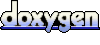 1.5.3
1.5.3