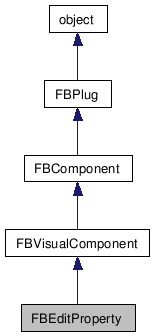
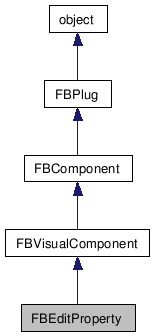
This widget allows users to edit the values of a property without having to manually customize the GUI depending on the type of the property being edited.SDK objects can have three types of properties:An internal property which maps to an actual property that can be seen in the property editor tool of the application. This type of property is usually obtained from the PropertyList data member.SDK-only property which does not maps onto an existing property of the encapsulated object. The existence of these types of property is often to make the object interface simpler. All the FBPropertyList-types will fall into this category, except for FBPropertyListObjects.SDK property which maps onto an existing object property, but does so indirectly using function calls instead of direct property access. This is usually for historical reason. In this case the property will usually be present twice in the PropertyList: once as an SDK-Only property and another time as an internal property.Another limitation of this widget is that it can only display non hidden internal properties. To get around this issue, the property flag can be changed to unhide it. Doing so will also cause the property to be visible via the property tool.
// In a tool header file...
FBEditProperty mEditProperty;
// In a tool source file...
HFBModel lModel = FBFindModelByName( "ModelName" );
if( lModel )
{
HFBProperty lProperty = lModel->PropertyList.Find( "RotationOrder" );
if( lProperty &&
lProperty->IsInternal() &&
!lProperty->GetPropertyFlag( kFBPropertyFlagHideProperty ))
{
mEditProperty.Property = lProperty;
}
}
Public Member Functions |
|
| FBEditProperty () | |
| Constructor. |
|
Public Attributes |
|
| float | LargeInc |
| Read Write Property: Indicate the
large increment applied when click-draging on the property value
(usually left-click-dragging) |
|
| float | Precision |
| Read Write Property: Used to specify
the width and precision of the value shown. A value of 7.2
indicates to show at minimum 7 numbers, with 2 decimals. |
|
| FBReference | Property |
| Read Write Property: Property to
edit. Set to NULL to disable. |
|
| float | SliderMax |
| Read Write Property: Should the
property be editable using a slider, set the maximum value
atainable with the slider. |
|
| float | SliderMin |
| Read Write Property: Should the
property be editable using a slider, set the minimum value
atainable with the slider. |
|
| float | SmallInc |
| Read Write Property: Indicate the
small increment applied when click-draging on the property value
(usually right-click-dragging) |
|
| FBEditProperty | ( | ) |
Constructor.
Read Write Property: Indicate the large increment applied when click-draging on the property value (usually left-click-dragging)
Read Write Property: Used to specify the width and precision of the value shown. A value of 7.2 indicates to show at minimum 7 numbers, with 2 decimals.
| FBReference Property |
Read Write Property: Property to edit. Set to NULL to disable.
Read Write Property: Should the property be editable using a slider, set the maximum value atainable with the slider.
Read Write Property: Should the property be editable using a slider, set the minimum value atainable with the slider.
Read Write Property: Indicate the small increment applied when click-draging on the property value (usually right-click-dragging)
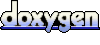 1.5.3
1.5.3