For more detailed curve manipulation, control points can be added to, or deleted from the curve.
To add a control point to the curve:
To delete a control point from the curve:
To exit the Add or Delete control point mode:
The Remap Alpha tool has the following parameters:
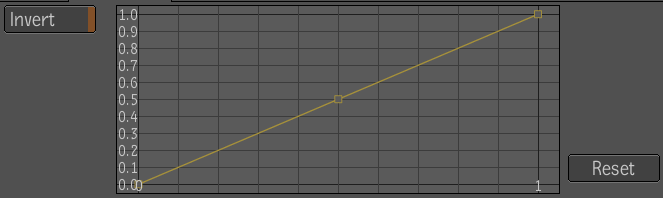
| Use: | To: |
|---|---|
| Invert | Invert the alpha after the curve mapping. |
| Curve | Gesturally manipulate the alpha remapping. |
| Reset | Reset the remapping curve. |
 Except where otherwise noted, this work is licensed under a Creative Commons Attribution-NonCommercial-ShareAlike 3.0 Unported License
Except where otherwise noted, this work is licensed under a Creative Commons Attribution-NonCommercial-ShareAlike 3.0 Unported License