Learning Resources > Tutorials > Getting Started with Maya > Fluid Effects > Lesson 1: Creating a dynamic
2D fluid effect >
Colliding a fluid with
an object
The 2D fluid you created is dynamic, so it can interact with objects. In the next steps, you’ll create a plane inside the fluid container and make the fluid collide with it, rather than pass through it.
To make the fluid collide with a plane
 . The Polygon
Plane Options window opens.
. The Polygon
Plane Options window opens.
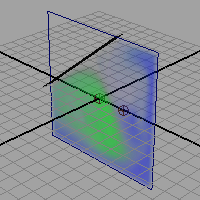
The fluid now collides with the plane as it moves through the container. It does not pass through the plane.