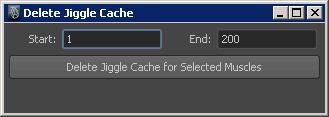Delete a muscle Jiggle
cache
Muscles store Jiggle information as you playback or scrub time. You can delete this information to save memory before saving the file, or simply to clear out muscle Jiggle information without having to re-scrub the timeline.
To clear the muscle Jiggle cache