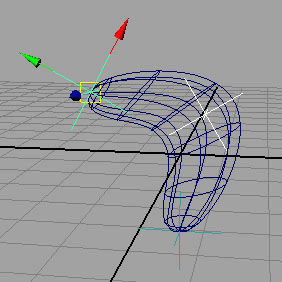The Muscle Stretch deformer is an alternative deformer to the spline-based muscle deformer. It has fewer options for squash and stretch, and only allows for three controls at the start, middle, and end. All of the settings exist entirely on the deformer itself.
To set up the Muscle Stretch deformer on an object
The following example uses a simple NURBS object, but you can use any geometry. (It must be NURBS-based if you want to connect it as a muscle.) For proper automated rigging, the local Y-axis of the geometry needs to point down the length of the object.
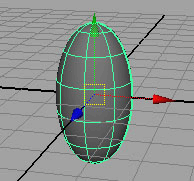
A Muscle Stretch deformer is applied to the object, and locators are created and rigged as controls. A cyan locator represents the starting control, and an orange locator represents the end control.
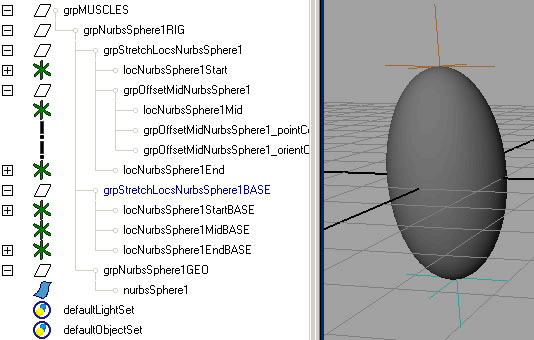
Base locators are also created. If you move the Base along with the Start or End locators, the deformation does not change, but you can easily edit the base location of the movers. Moving the MidBase automatically makes the middle mover adjust. If you move or adjust only the Start, Mid, or End locators, you deform the object with basic squash, stretch and jiggle.