Creating a conversion preset
You can create a preset that you can apply when you wish to use the same conversion options repeatedly.
To create a conversion preset:
Select any desired options to uses these as your preset settings.
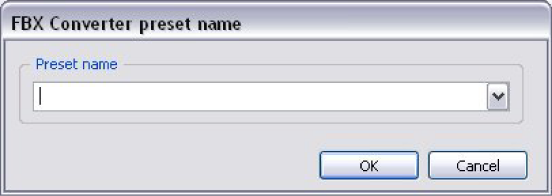
FBX Converter Preset name window
To edit a preset, select Edit from the Presets menu, make your changes and click Save.