Summary Info displays statistics about the current scene.
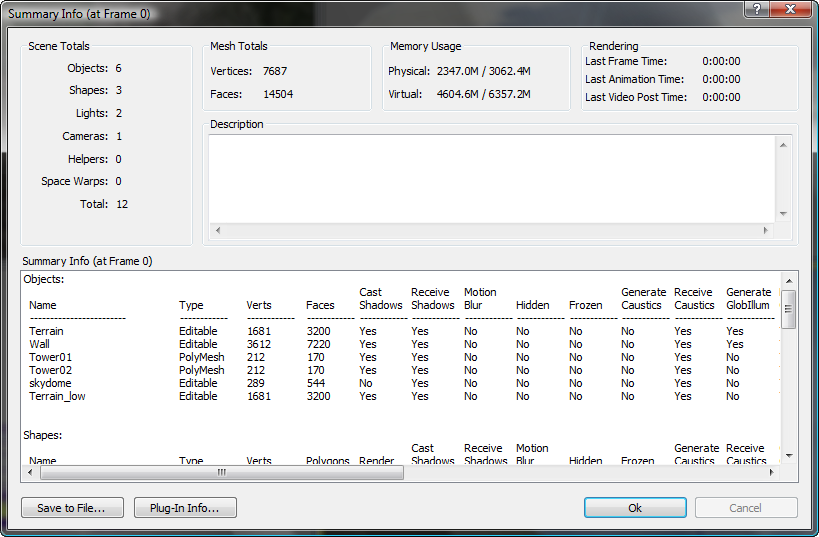
The Summary Info dialog includes the following information:
Lets you enter notes about the scene. Information that you add to the Comments field on the File Properties dialog will appear in the Description field and vice-versa.
Lists materials in the scene. The information is sorted by category and includes object name, assigned material name, type of material, object vertex and face counts, and so on. Materials are listed at the bottom of the list. Bitmaps used by the materials are listed with the materials. Environmental and atmospheric maps are listed separately. The Other Maps category lists all other maps used in the scene, such as Displace maps, and any maps assigned by third-party plug-ins.
Video Post maps are not included.
The buttons at the bottom of the Summary Info dialog have the following functions:
Displays a subdialog with information about the plug-ins used in the scene. By default, the subdialog shows the name and a brief description of each plug-in.