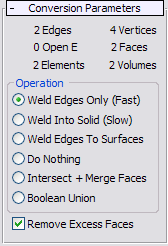Command entry:
Command entry:Select two or more objects.


Create panel


Geometry button

Body Objects (from drop-down list)

Object Type rollout

Join Bodies
Join Bodies provides the ability to combine separate objects into a single Body Object, with welding and Boolean options. The options
on this rollout determine how the objects are joined.
Procedure
To use Join Bodies:
- Select the objects to convert. These should be Body Objects, or objects that can convert readily to Body Object format, including
the following primitives: Box, Cone, Cylinder, Sphere, and Torus. Also good candidates for conversion are most NURBS objects.
NoteYou can also use standard mesh objects and non-convertible primitives such as the Teapot, but this results in each mesh face
becoming a flat face. This might suffice for simpler shapes but can be slow for complex objects comprising 10,000 or more
polygonal faces.
- On the Create panel, choose Body Objects from the drop-down list, and then, on the Object Type rollout, click Join Bodies.
This converts the objects to Body Object format and opens several related rollouts. The rollouts specific to Join Bodies objects
are Conversion Parameters and Operator Parameters.
- Optionally, change the Operation choice on the Conversion Parameters rollout. These choices are explained in the Interface
section, following.
Alternatively, you can change the Operation setting later on the Modify panel.
- If you want to be able to use the Editable Body Object and Object Parameters settings, click the Body Object button. Be aware, however, that this makes the Conversion Parameters rollout unavailable.
Interface
- [statistics]
-
Shows the number of edges, vertices, open edges, faces, elements, and volumes in the Body Object produced by Join Bodies.
- Operation
-
Choose how to combine the joined bodies:
- Welds edges of adjoining surfaces (removing the seams or gaps), making them into a single surface. This option does not attempt
to determine whether the object is a solid. This often suffices for rendering or combining objects that do not form a closed
solid.
- Welds edges of adjoining surfaces (removing the seams or gaps), making them into a single solid if possible. The computation
to determine whether the object is a solid can take time.
- This option is similar to Weld Edges Only except that edges can also be welded to the middle of a surface.
- Performs no welding or merging.
- Surfaces are intersected and merged together to form a solid object bounded by the merged surfaces.
- Combines the shapes logically so that intersecting geometry is removed and a true solid is formed from the overall shape.
- Remove Excess Faces
-
Removes trimmed faces that are outside the resulting Body Object. For example, surfaces that are merged with the Intersect
+ Merge Faces option are trimmed back, and the excess material (faces that are outside of the boundary of the resulting solid)
is removed.