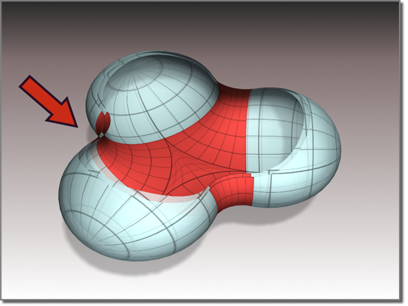Command entry:
Command entry:Select a NURBS object.


Modify panel

Create Surfaces rollout

Dependent Surfaces group box

N Blend
 Command entry:
Command entry:Select a NURBS object.


Modify panel

NURBS toolbox


(Create a Multisided Blend Surface)
A multisided blend surface "fills in" the edges defined by three or four other curve or surface sub-objects. Unlike a regular,
two-sided blend surface, the curves’ or surfaces’ edges must form a closed loop; that is, they must completely surround the
opening that the multisided blend will cover.
TipIf the multisided blend surface can't be created, fuse the points or CVs at the corners where the surfaces meet. Sometimes
snapping the corners doesn't work, because of round-off error.
Procedures
To create a multisided blend:
- In the NURBS toolbox, turn on
 (Create A Multisided Blend Surface).
(Create A Multisided Blend Surface).
- In turn, click the three or four surface sides or curves that surround the opening.
You can flip normals on the multisided blend while creating it.
- Right-click to end creation.3ds Max creates
a new surface that covers the opening.