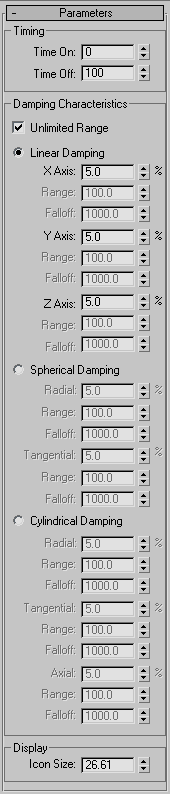Command entry:
Command entry: 
Create panel


(Space Warps)

Forces

Object Type rollout

Drag
 Command entry:
Command entry:Create menu

Space Warps

Forces

Drag
The Drag space warp is a particle motion damper that reduces particle velocity by a specified amount within a specified range.
The damping can be applied linearly, spherically, or cylindrically. Drag is useful for simulating wind resistance, transfers
into dense media (like water), impacts with force fields, and other, similar situations.
With each damping type, you can control the damping effect along several vectors. The damping is also affected by particle
system settings, such as speed.
NoteTo create a uniform drag effect, the default value for all directional parameters is 5.0%.
Procedures
To create a Drag space warp:
- On the
 Create panel, click
Create panel, click  (Space Warps). Choose Forces from the list, then on the Object Type rollout, click Drag.
(Space Warps). Choose Forces from the list, then on the Object Type rollout, click Drag.
- Drag in a viewport to create the space warp.
The space warp appears initially as a box within a box, indicating that it's using the default Linear Damping mode.
- To apply the damping spherically or cylindrically, choose Spherical Damping or Cylindrical Damping in the command panel.
NoteThe position and orientation of the space warp plays an important role for all three damping types.
- Change the settings for the current damping type as necessary.
Interface
Timing group
- Time On/Time Off
-
The frame numbers at which the space warp becomes active and becomes inactive.
Damping Characteristics group
This group lets you choose Linear Damping, Spherical Damping, or Cylindrical Damping, plus a set of parameters for each.
- Unlimited Range
-
When on, Drag exerts full damping strength over an unlimited range. When off, the Range and Falloff settings for the current
damping type take effect.
- Motion for each particle is separated into vectors for the space warp's local X, Y, and Z axes. The area over which damping
is exerted for each vector is an infinite plane whose thickness is determined by the corresponding Range setting.
- X Axis/Y Axis/Z Axis
-
Specifies the percentage of particle motion along the local Drag space warp axis that's affected by the damping.
- Range
-
Sets the thickness of the "range plane," or the infinite plane perpendicular to the specified axis. Takes effect only when
Unlimited Range is turned off.
- Falloff
-
Specifies the distance beyond the X, Y, or Z Range within which Linear Damping is applied. Damping is strongest at the Range
distance, decreases linearly out to the limit of the Falloff, and has no effect beyond that. While Falloff takes effect only
beyond the Range, it is measured from the center of the icon, and always has a minimum value equal to the Range value. Takes
effect only when Unlimited Range is turned off.
- When Drag operates in Spherical Damping mode, its icon is a sphere within a sphere. Particle motion is broken up into radial
and tangential vectors. Damping is applied for each vector within a spherical volume whose radius is set by the Range setting,
when Unlimited Range is off.
- Radial/Tangential
-
Radial specifies the percentage of particle motion toward or away from the center of the Drag icon that's affected by the
damping. Tangential specifies the percentage of particle motion across the body of the Drag icon that's affected by the damping.
- Range
-
Specifies the distance from the center of the Drag icon, in system units, within which damping is in full effect. Takes effect
only when Unlimited Range is turned off.
- Falloff
-
Specifies the distance beyond the Radial/Tangential Range within which Linear Damping is applied. Damping is strongest at
the Range distance, decreases linearly out to the limit of the Falloff, and has no effect beyond that. While Falloff takes
effect only beyond the Range, it is measured from the center of the icon, and always has a minimum value equal to the Range
value. Takes effect only when Unlimited Range is turned off.
- When Drag operates in Spherical Cylindricalmode, its icon is a cylinder within a cylinder. Particle motion is broken up into radial, tangential, and axial vectors. Damping
is applied within a spherical volume for the radial and tangential vectors and on a planar basis for the axial vector.
- Radial/Tangential/Axial
-
Damping controls the percentage of particle motion toward or away from the center of the circular portion of the icon (Radial),
across the radial vector (Tangential), or along the length of the icon's long axis (Axial) that's affected by the damping,
on a per-frame basis.
- Range
-
Specifies the distance from the center of the Drag icon, in system units, within which Radial and Axial damping are in full
effect. Range also specifies the thickness of the infinite plane that governs the range of Axial damping. Takes effect only
when Unlimited Range is turned off.
- Falloff
-
Specifies the distance beyond the Radial/Tangential/Axial Range within which Linear Damping is applied. Damping is strongest
at the Range distance, decreases linearly out to the limit of the Falloff, and has no effect beyond that. While Falloff takes
effect only beyond the Range, it is measured from the center of the icon, and always has a minimum value equal to the Range
value. Takes effect only when Unlimited Range is turned off.
Display group
- Icon Size
-
Specifies the size of the icon.
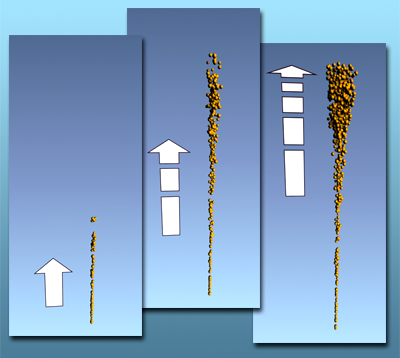
 Create panel, click
Create panel, click  (Space Warps). Choose Forces from the list, then on the Object Type rollout, click Drag.
(Space Warps). Choose Forces from the list, then on the Object Type rollout, click Drag.