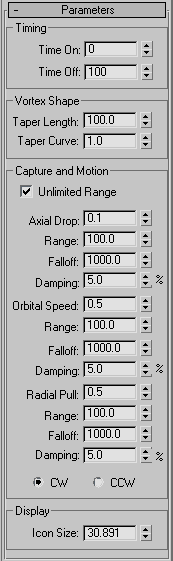Command entry:
Command entry: 
Create panel


(Space Warps)

Forces

Object Type rollout

Vortex
 Command entry:
Command entry:Create menu

Space Warps

Forces

Vortex
The Vortex space warp applies a force to particle systems, spinning them through a whirling vortex, and then moving them down a long, thin spout or vortex well. Vortex is useful for creating black holes, whirlpools, tornadoes, and other funnel-like objects.
The space warp settings let you control the vortex shape, the well characteristics, and rate and range of particle capture.
The shape of the vortex is also affected by particle system settings, such as speed.
Procedures
To create a Vortex space warp:
- On the
 Create panel, click
Create panel, click  (Space Warps). Choose Forces from the list, then on the Object Type rollout, click Vortex.
(Space Warps). Choose Forces from the list, then on the Object Type rollout, click Vortex.
- Determine which world axis you want the vortex to spiral around, and then drag in the appropriate viewport to create the space
warp. For example, if you want the vortex to spin around the vertical world axis, create the space warp in the Top viewport.
You can rotate the warp later to change the vortex direction, and animate the warp orientation.
The Vortex warp appears as a curved-arrow icon in the plane you drag in, with a second, perpendicular arrow indicating the
axis of rotation as well as the direction of the well. This second axis is called the drop axis.
NoteThe position of the space warp plays an important role in the results. The vertical position affects the shape of the vortex,
and the horizontal position determines its location. If you want the particles to spiral around the particle emitter, place
both at the same location.
Interface
Timing group
- Time On/Time Off
-
The frame numbers at which the space warp becomes active and becomes inactive.
Vortex Shape group
- Taper Length
-
Controls the length of the vortex, as well as its shape. Lower settings give you a "tighter" vortex, while higher settings
give you a "looser" vortex. Default=100.0.
- Taper Curve
-
Controls the shape of the vortex. Low values create a vortex with a wide, flared mouth, while high values create a vortex
with nearly vertical sides. Default=1.0. Range=1.0 to 4.0.
Capture and Motion group
This group contains basic settings for Axial Drop, Orbital Speed, and Radial Pull, with Range, Falloff, and Damping modifiers
for each.
- Unlimited Range
-
When on, Vortex exerts full damping strength over an unlimited range. When off, the Range and Falloff settings take effect.
- Axial Drop
-
Specifies how quickly particles move in the direction of the drop axis.
- Range
-
The distance from the center of the Vortex icon, in system units, at which Axial Damping has its full effect. Takes effect
only when Unlimited Range is turned off.
- Falloff
-
Specifies the distance beyond the Axial Range within which Axial Damping is applied. Axial Damping is strongest at the Range
distance, decreases linearly out to the limit of the Axial Falloff, and has no effect beyond that. Takes effect only when
Unlimited Range is turned off.
- Damping
-
Controls the degree to which particle motion parallel to the drop axis is restrained per frame. Default=5.0. Range=0 to 100.
For subtle effects, use values of less than 10%. For more overt effects, try using higher values that increase to 100% over
the course of a few frames.
- Orbital Speed
-
Specifies how quickly the particles rotate.
- Range
-
The distance from the center of the Vortex icon, in system units, at which Orbital Damping has its full effect. Takes effect
only when Unlimited Range is turned off.
- Falloff
-
Specifies the distance beyond the Orbital Range within which Orbital Damping is applied. Orbital Damping is strongest at the
Range distance, decreases linearly out to the limit of the Orbital Falloff, and has no effect beyond that. Takes effect only
when Unlimited Range is turned off.
- Damping
-
Controls the degree to which orbital particle motion is restrained per frame. Smaller values produce a wide spiral, while
larger values produce a thin spiral. Default=5.0. Range=0 to 100.
- Radial Pull
-
Specifies the distance from the drop axis at which the particles rotate.
- Range
-
The distance from the center of the Vortex icon, in system units, at which Radial Damping has its full effect. Takes effect
only when Unlimited Range is turned off.
- Falloff
-
Specifies the distance beyond the Radial Range within which Radial Damping is applied. Radial Damping is strongest at the
Range distance, decreases linearly out to the limit of the Radial Falloff, and has no effect beyond that. Takes effect only
when Unlimited Range is turned off.
- Damping
-
Controls the degree to which Radial Pull is restrained per frame. Default=5.0. Range=0 to 100.
- CW/CCW
-
Determines whether particles rotate clockwise or counterclockwise.
Display group
- Icon Size
-
Specifies the size of the icon.
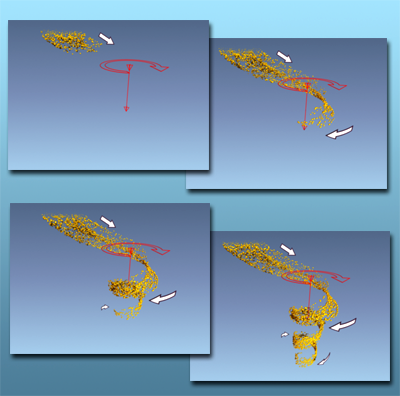
 Create panel, click
Create panel, click  (Space Warps). Choose Forces from the list, then on the Object Type rollout, click Vortex.
(Space Warps). Choose Forces from the list, then on the Object Type rollout, click Vortex.