At the Seams sub-object level, you can define and edit seams and their properties.
Seams behave the same as curves, but at this level the mesh is displayed three-dimensionally instead of in a flat layout. Also, at this level the mesh is always updated when you add or remove a seam.
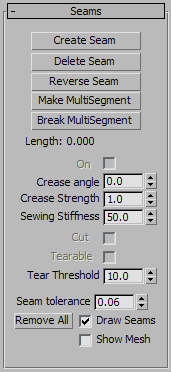
A MultiSegment is a combination of two or more segments that will be treated as one segment for the purpose of creating seams. Select the segments you want to combine then click this button. Note that if the segments are not contiguous, the gaps must be bridged by seams before this MultiSegment can be used in a seam.
Creates a crease at the selected seam. The angle value determines the target angle of the crease between the two panels or along an internal seam line.

Left: High crease angle
Right: Low crease angle
Specifies the strength of the selected seam. This value affects the extent to which the seam resists bending in relation to the rest of the cloth object. A value of 2.0 means that the cloth will have twice the resistance to bending that it would otherwise have (as defined by the object/panel/vertex group properties).
This applies only to an internal seam line. Makes a cut in the fabric at this seam line.
When on, sets the selected seam to be tearable. Default=off.
The amount of difference in length between two edges that is permitted in the formation of a seam. The two segments that comprise a seam should be about the same length. If they have different lengths, the difference must be within this tolerance range. If you seam together two segments that are significantly different in length, the cloth will tend to bunch up (which may be a desired effect). In order to allow the creation of such a seam, the Seam Tolerance will need to be increased. The default is 0.06, which means that the two segment lengths must be within 6%.