 Command entry:
Command entry:Select an object or a shape.


Modify panel

Modifier List

Object-Space Modifiers

Lattice
 Command entry:
Command entry:Select an object or a shape.

Modifiers menu

Parametric Deformers

Lattice
The Lattice modifier converts the segments or edges of a shape or object into cylindrical struts with optional joint polyhedra
at the vertices. Use this either to create renderable structural geometry based on the mesh topology, or as an alternate method
to achieve a rendered wireframe effect.
NoteThis modifier can act on the whole object or on sub-object selections in the stack.
TipYou can combine the
Scatter compound object with the Lattice modifier to place any object you want as a joint, rather than the provided polyhedra. To do this, create
your mesh distribution object and your source object (for example, a box). Use Scatter to scatter the box at the vertices
of the distribution object. (Be sure to use the Copy option rather than Instance.) In the Scatter Display parameters, hide
the distribution object. Select the original object that was used as a distribution object, apply Lattice to it, and turn
off the joints. You'll have two coincident objects: one providing the lattice struts, and the other positioning the boxes.
Interface
Geometry group
Specifies whether to use the whole object or selected sub-objects, and which of the two components (struts and joints) is
displayed.
- Apply To Entire Object
-
Applies Lattice to all edges or segments in the object. When turned off, applies Lattice only to selected sub-objects passed
up the stack. Default=on.
NoteWhen Apply To Entire Object is turned off, unselected sub-objects render normally. For example, if you convert a box to an
editable mesh, select one polygon, and then apply Lattice with Apply To Entire Object turned off, the face does not render,
while the edges and vertices that form that face are converted to struts and joints, and the remaining faces render normally.
However, if you select the four edges surrounding the polygon and turn off Ignore Hidden Edges, the struts and joints are
added to the object while all faces render as normal. If you turn on Struts group

Ignore Hidden Edges, one of the polygon's faces renders, while the other doesn't.
- Joints Only From Vertices
-
Displays only the joints (polyhedra) generated by the vertices of the original mesh.
- Struts Only From Edges
-
Displays only the struts (cylinders) generated by the segments of the original mesh.
- Both
-
Displays both struts and joints.
Struts group
Provides controls that affect the geometry of the struts.
- Radius
-
Specifies the radius of the struts.
- Segments
-
Specifies the number of segments along the struts. Increase this value when you need to deform or distort the struts with
subsequent modifiers.
- Sides
-
Specifies the number of sides around the perimeter of the struts.
- Material ID
-
Specifies the material ID to be used for the struts. The struts and the joints can have different material IDs, making it
easy to assign them different materials. The struts default to ID #1.
- Ignore Hidden Edges
-
Generates struts only for visible edges. When turned off, generates struts for all edges, including the invisible edges. Default=on.
- End Caps
-
Applies end caps to the struts.
- Smooth
-
Applies smoothing to the struts.
Joints group
Provides controls that affect the geometry of the joints.
- Geodesic Base Type
-
Specifies the type of polyhedron used for the joints.
- Tetra
-
- Octa
-
- Icosa
-
- Radius
-
Specifies the radius of the joints.
- Segments
-
Specifies the number of segments in the joints. The more segments, the more spherical the joints' shape.
- Material ID
-
Specifies the material ID to be used for the joints. Defaults to ID #2.
- Smooth
-
Applies smoothing to the joints.
Mapping Coordinates group
Determines the type of mapping assigned to the object.
- None
-
- Reuse Existing
-
Uses the mapping currently assigned to the object. This might be the mapping assigned by Generate Mapping Coords., in the
creation parameters, or by a previously assigned mapping modifier. When using this option, each joint inherits the mapping
of the vertex it surrounds.
- New
-
Uses mapping designed for the Lattice modifier. Applies cylindrical mapping to each strut, and spherical mapping to each joint.
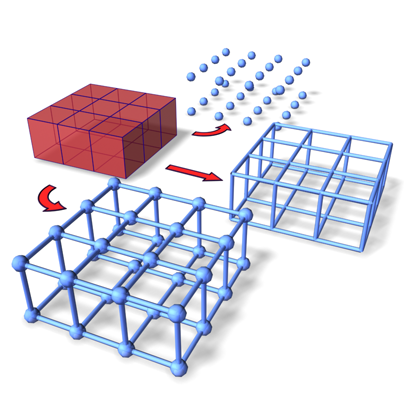
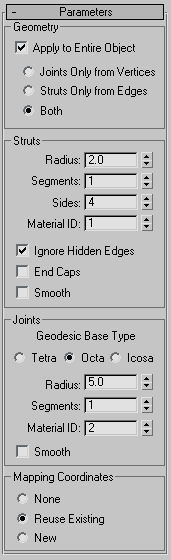
 Ignore Hidden Edges, one of the polygon's faces renders, while the other doesn't.
Ignore Hidden Edges, one of the polygon's faces renders, while the other doesn't.