 Command entry:
Command entry: 
 Material Editor
Material Editor  Standard material
Standard material Shader Basic Parameters rollout
Shader Basic Parameters rollout  Choose Translucent Shader from the drop-down list.
Choose Translucent Shader from the drop-down list.
Translucent shading is similar to Blinn shading, but it also lets you specify translucency. A translucent object allows light to pass through, and also scatters light within the object. You can use translucency to simulate frosted and etched glass.
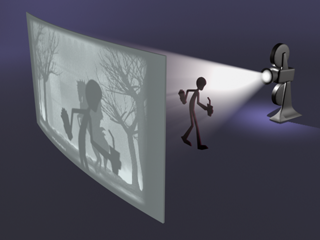
The projection screen uses translucency
Translucency is inherently a two-sided effect: With the translucent shader, backface illumination appears on front faces. To generate translucency, both sides of the material receive diffuse light, though only one side is visible in renderings and shaded viewports unless you turn on 2-Sided (in the Shader Basic Parameters rollout).
If you use radiosity, it will process light transmitted by translucency. The accuracy of this depends on the mesh: The more subdivided the faces are, the more accurate the solution will be (at a cost of processing time).
For specular highlights, you have a choice: To model materials like translucent plastic, you can choose to have highlights on both sides; to model materials like frosted glass, which is reflective on one side only, you can choose to have highlights on only one side. This is controlled by the Backside Specular toggle in the translucent highlight controls.
The translucent effect appears only in renderings. It does not appear in shaded viewports.
Translucent materials also capture shadows cast on the backfaces of the material. However, because the translucent shader doesn't scatter light, for thicker objects the effect is not an accurate simulation of real-world translucency.