A gizmo is geometry that appears in viewports, but not in the scene. You manipulate a gizmo to modify the scene geometry or other effects. There are gizmos for transforms, modifiers, atmospheric apparatus, and some directly modifiable geometry such as spotlight cones. See Gizmos Preferences.
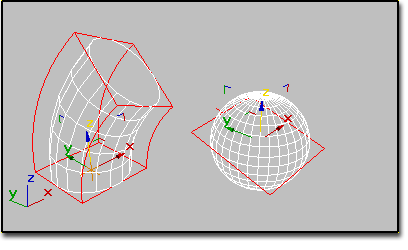
Examples of gizmos:
Left: Gizmo for a Bend modifier
Right: Gizmo for UVW mapping
For modifiers, a gizmo acts like a kind of container that transfers the modification to the object to which it's attached. You can move, scale, and rotate the gizmo as you would any object, altering the effect of the modifier on the object.
With bipeds, the footsteps in footstep animation are gizmos that let you edit the position of the biped's feet over time. Physique uses gizmos to visually identify bulge angles.
Some modifiers with gizmos also have a Center sub-object, which can be manipulated independently of the gizmo to specify the point about which the deformation or other modifier action takes place. For example, moving the Bend modifier center parallel to the plane of the bend effect changes the size of the bend circle and the location of the modified object within the bend circle.