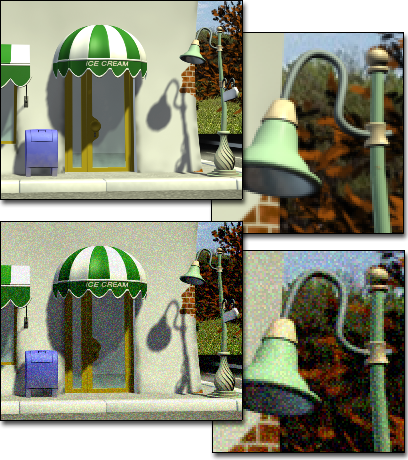Command entry:
Command entry:Rendering menu

Effects

Environment and Effects dialog

Effects panel

Add

Add Effect dialog

Film Grain
Film Grain is used to recreate the look of film grain in your rendered scene. Film Grain also allows you to match film grain
from source material used as a background, such as an AVI, to the rendered scene created in 3ds Max. When applied, Film Grain automatically randomizes to create the look of moving frames.
NoteYou can’t apply Film Grain to a rendering if the scene contains certain bitmap formats that have an alpha channel.
Interface
The Film Grain Parameters rollout contains the following controls.
- Grain
-
Sets the amount of grain added to your image. Range=0 to 10.0.
- Ignore Background
-
Masks the background so that grain is applied only to geometry and effects in the scene. Choose this option when you use film
(which already contains grain) as the background image.