A sub-object is an individual member of or a subset of an object's geometry. Many objects have various types of sub-objects that you can work with independently. For example, an editable mesh object's sub-object levels are Vertex, Edge, Face, Polygon, and Element. To access sub-objects, go to the Modifier panel. In the modifier stack display, click the plus-sign button to display an object's hierarchy, and then choose the sub-objects level from the hierarchy. At the sub-objects level you can select sub-objects, transform the selections, apply modifiers, and so on.
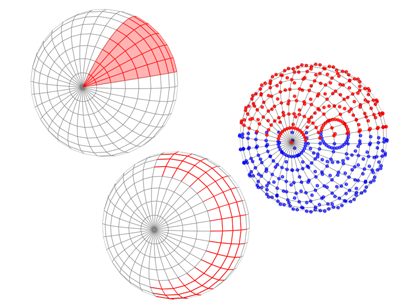
Left: A selection of face sub-objects
Middle: A selection of edge sub-objects
Right: A selection of vertex sub-objects
Many topics in the online reference deal with sub-objects. To see a list of sub-object-related topics, search on the term “sub-object” (include the quote marks in the keyword).
Each individual sub-object such as vertex, edge, and face has a unique ID, which appears at the bottom of the Selection rollout on the Modify panel when the sub-object is selected.

The type and ID of a single selected sub-object appear at the bottom of the Selection rollout (highlighting added).
This ID is used by some functions such as Object Paint  Fill when multiple edges are selected simultaneously.
Fill when multiple edges are selected simultaneously.