The Camera Map world-space modifier is similar to the Camera Map modifier, in that it applies UVW mapping coordinates to the object based on a specified camera. As a result, if you assign the same map as a Screen environment to the background as you apply to the object, the object is invisible in the rendered scene.
The main difference between the world-space version of Camera Map and the object-space version is that, when you move the camera or the object using the object-space version, the object becomes visible, because the UVW coordinates are fixed to the object's local coordinates. When you move the camera or object using the world-space version, the object remains invisible because world coordinates are used instead.
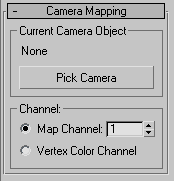
Specifies use of a map channel. Map channels are specified in the Material Editor.
Specifies use of the Vertex Color Channel (see UVW Map Modifier).