The Bomb space warp explodes objects into their individual faces.
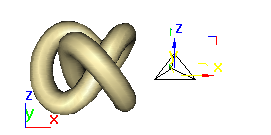
Right: Bomb viewport icon
Left: Torus knot
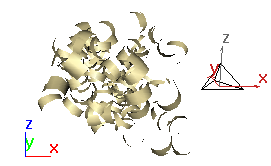
Effect of exploding the torus knot
 Create panel, click
Create panel, click  (Space Warps). Choose Geometric/Deformable from the list, then on the Object Type rollout, click Bomb.
(Space Warps). Choose Geometric/Deformable from the list, then on the Object Type rollout, click Bomb.
 (Bind To Space Warp).
(Bind To Space Warp).
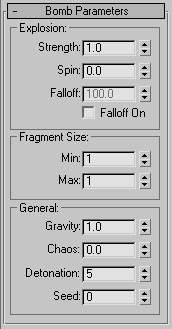
The rate at which fragments rotate, in revolutions per second. This is also affected by the Chaos parameter (which causes different fragments to rotate at different speeds), and by the Falloff parameter (which causes the force of the explosion to be weaker the farther the fragment is from the bomb).
The distance from the bomb, in world units, of the effect of the bomb. Fragments past this distance are not affected by the Strength and Spin settings, but are affected by the Gravity setting.
For example, this is useful for blowing up the base of a building, and having the top of the building topple. To see the effect, place a bomb at the base of a tall cylinder with many height segments, and adjust Falloff to be less than the height of the cylinder.
These two parameters define the number of faces per fragment. Any given fragment will have a number of faces, randomly determined, between the Min and Max values.
Change to alter randomly generated numbers in the bomb. You can achieve a different bomb effect by changing Seed while maintaining the other settings.
Although you can animate strength and gravity, the equations used for projectile motion assume they are constant. Therefore, the motion will not be physically correct, but it might look interesting. Also, if the bomb object is in motion during the blast, the result is not physically correct.