 Command entry:
Command entry: 
Create panel


(Geometry)

Extended Primitives

Object Type rollout

Hose button
 Command entry:
Command entry:Create menu

Extended Primitives

Hose
The Hose object is a flexible object that you can connect between two objects, whereupon it reacts to their movement. You
can specify the overall diameter and length of the hose, the number of turns, and the diameter and shape of its "wire."
Procedures
To create a hose:
- From the menu bar, choose Create
 Extended Primitives
Extended Primitives  Hose.
Hose.
- Drag the mouse to define the radius of the hose.
- Release the mouse, and then move it to define the length of the hose.
- Click to finish the hose.
Example: To bind a hose to two objects:
- Add a hose and two other objects. Select the hose.
- In the
 Modify panel
Modify panel  Hose Parameters rollout
Hose Parameters rollout  End Point Method group, choose Bound To Object Pivots.
End Point Method group, choose Bound To Object Pivots.
- In the Binding Objects group, click Pick Top Object, and then select one of the two objects.
- In the Binding Objects group, click Pick Bottom Object, and then select the second of the two objects.
The two ends of the hose attach themselves to the two objects.
- Move one of the objects.
The hose adjusts itself to remain attached to both objects.
Interface
Hose Parameters rollout > End Point Method group
- Free Hose
-
Choose this when using the hose as a simple object that’s not bound to other objects.
- Bound to Object Pivots
-
Choose this when binding the hose to two objects, using the buttons in the Binding Objects group.
Hose Parameters rollout > Binding Objects group
Available only when Bound To Object Pivots is chosen. Use the controls to pick the objects to which the hose is bound and
to set the tension between them. "Top" and "Bottom" are arbitrary descriptors; the two bound objects can have any positional
relationship to each other.
Each end point of the hose is defined by the center of the overall diameter. This end point is placed at the pivot point of
the object to which it is bound. You can adjust the relative position of the binding object to the hose by transforming the
binding object while the Affect Object Only button is turned on in the Hierarchy panel  Adjust Pivot rollout.
Adjust Pivot rollout.
- Top (label)
-
Displays the name of the "top" binding object.
- Pick Top Object
-
Click this button and then select the "top" object.
- Tension
-
Determines the tension of the hose curve near the Top object as it reaches for the Bottom object. Lower the tension to have
the bend occur closer to the Top object, raise the tension to have the bend occur further away from the Top object. Default=100.
- Bottom (label)
-
Displays the name of the "bottom" binding object.
- Pick Bottom Object
-
Click this button and then select the "bottom" object.
- Tension
-
Determines the tension of the hose curve near the Bottom object as it reaches for the Top object. Lower the tension to have
the bend occur closer to the Bottom object, raise the tension to have the bend occur further away from the Bottom object.
Default=100.
Hose Parameters rollout > Free Hose Parameters group
- Height
-
Use this field to set the straight-line height or length of the hose when it is not bound. This is not necessarily the actual
length of the hose. Available only when Free Hose is chosen.
Hose Parameters rollout > Common Hose Parameters group
- Segments
-
The total number of segments in the hose's length. Increase this setting for a smooth profile when the hose is curved. Default=45.
- Flex Section Enable
-
When on, lets you set the following four parameters for the central, flexible section of the hose. When off, the hose's diameter
is uniform throughout its length.
- Starts
-
The percentage of the hose length from the starting extremity of the hose at which the flex section begins. By default, the
starting end of the hose is the end at which the object pivot appears. Default=10%.
- Ends
-
The percentage of the hose length from the end extremity of the hose at which the flex section ends. By default, the end extremity
of the hose is opposite the end at which the object pivot appears. Default=90%.
- Cycles
-
The number of corrugations in the flex section. The number of visible cycles is limited by the number of segments; if Segments
isn't high enough to support the number of cycles, then not all cycles will appear. Default=5.
TipTo set the appropriate number of segments, first set Cycles, and then increase Segments until the number of visible cycles
stops changing.
- Diameter
-
The relative width of the "outside" parts of the cycles. At negative settings, these are smaller than the overall hose diameter.
At positive settings, these are larger than the overall hose diameter. Default=-20%. Range=-50% to 500%.
- Smoothing
-
Defines the geometry that gets smoothed. Default=All:
- The entire hose is smoothed.
- Smoothing is applied along the length of the hose but not around its circumference.
- No smoothing is applied.
- Smoothing is applied only on the inner section of the hose.
- Renderable
-
When on, the hose is rendered using the specified settings. When off, the hose is not rendered. Default=on.
- Generate Mapping Coords
-
Sets up required coordinates for applying mapped materials to the hose. Default=on.
Hose Parameters rollout > Hose Shape group
Sets the shape of the hose cross section. Default=Round Hose.
- Round Hose
-
Sets a circular cross section.
- Diameter
-
The maximum width of the hose at the ends.
- Sides
-
The number of sides of the hose. A Sides setting of 3 gives a triangular cross section; 4 gives a square cross section; and
5 gives a pentagonal cross section. Increase Sides for a circular cross section. Default=8.
- Rectangular Hose
-
Lets you specify different settings for width and depth.
- Width
-
- Depth
-
- Fillet
-
The amount by which the cross-section corners are rounded. For this to be visible, Fillet Segs must be set to 1 or higher.
Default=0.
- Fillet Segs
-
The number of segments across each filleted corner. A Fillet Segs setting of 1 cuts the corner straight across; use higher
settings for rounded corners. Default=0.
- Rotation
-
The orientation of the hose along its long axis. Default=0.
- D-Section Hose
-
Similar to Rectangular Hose, but rounds one side for a D-shaped cross-section.
- Width
-
- Depth
-
- Round Sides
-
The number of segments on the rounded side. Increase for a smoother profile. Default=4.
- Fillet
-
The amount by which the two cross-section corners opposite the rounded side are rounded. For this to be visible, Fillet Segs
must be set to 1 or higher. Default=0.
- Fillet Segs
-
The number of segments across each filleted corner. A Fillet Segs setting of 1 cuts the corner straight across; use higher
settings for rounded corners. Default=0.
- Rotation
-
The orientation of the hose along its long axis. Default=0.

 Extended Primitives
Extended Primitives  Hose.
Hose.
 Modify panel
Modify panel  Hose Parameters rollout
Hose Parameters rollout  End Point Method group, choose Bound To Object Pivots.
End Point Method group, choose Bound To Object Pivots.
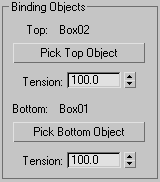
 Adjust Pivot rollout.
Adjust Pivot rollout.
