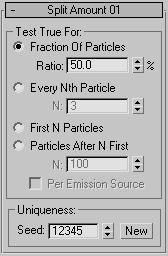Command entry: Particle View
Command entry: Particle View 
Click Split Amount in an event or add Split Amount to the particle system and then select it.
The Split Amount test lets you send a specific number of particles to the next event, keeping all remaining particles in the
current event. You can split the particle stream by a specific number or percentage, or by every Nth particle. With a specific
number of particles, the splitting takes place once per event, but you can animate the percentage and “every Nth” values to
vary the amount of split-off particles over time.
Interface
The user interface appears in the parameters panel, on the right side of the Particle View dialog.
Test True For group
Lets you choose how to split the particle stream. Default=Fraction Of Particles, 50%.
- Fraction Of Particles
-
Split the particle stream on a percentage basis, specified with the Ratio value. With Ratio greater than 0.0, whether a particular
particle is split off depends on a randomization factor; change this with the Uniqueness Seed value.
- Ratio
-
Specify the percentage of particles that will test True. Animatable. Default=50.0.
Available only with the Fraction Of Particles option.
- Every Nth Particle
-
Splits off a regular sample of particles.
- N
-
Specify how often to split off a particle. Animatable. Default=3.
For example, enter 8 to split off every eighth particle.
Available only with the Every Nth Particle option.
- First N Particles
-
Splits off the number of particles specified as the N value (below), starting with the first particle to enter the event,
and retains the rest.
- Particles After N First
-
Splits off all particles starting with the first one after N particles, as specified with the N parameter (below). All particles
starting with the first to enter the event up to N are retained in the event.
- N
-
Specify the number of particles to split off, with First N Particles, or to retain in the event, with Particles After N First.
Available only with the First N Particles or the Particles After N First option.
- Per Emission Source
-
When on, Particle Flow applies the N value for the options First N Particles and Particles After N First separately for each
emission source.
Use this option with multiple Particle Flow sources converging into a single Split Amount test.
Uniqueness group
The Uniqueness setting enables randomization of particle retention with the Fraction Of Particles option.
- Seed
-
Specifies a randomization value.
- New
-
Calculates a new seed using a randomization formula.
 Command entry: Particle View
Command entry: Particle View  Click Split Amount in an event or add Split Amount to the particle system and then select it.
Click Split Amount in an event or add Split Amount to the particle system and then select it.