With the MIDI Time Slider Control Setup dialog you can specify and set up a MIDI device to control animation playback.
To use a MIDI device to control the animation time slider:
 Preferences
Preferences  Preference Settings dialog
Preference Settings dialog  Animation tab.
Animation tab.
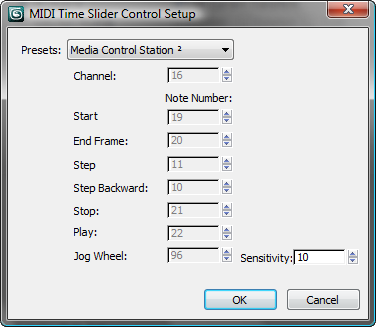
Specifies the type of MIDI device used. You can choose the Media Control Station 2, which is a MIDI device containing standard VCR-style playback buttons along with a jog wheel, or you can choose Custom, which specifies note events in the spinners. You can also use Custom to customize the buttons used by the Media Control Station.
With the controls in this group you can specify which note event triggers which function.
Controls the number of ticks that the time slider moves in response to one unit of movement from the jog wheel. A lower value provides more precise positioning of the time slider, while a higher value makes the time slider move faster. If you set your time display to show ticks and set the sensitivity to 1, you can move one tick at a time with the jog wheel.