 Command entry:
Command entry:Select a NURBS object.


Modify panel

Create Curves rollout

Dependent Curves group box

Surf Offset button
 Command entry:
Command entry:Select a NURBS object.


Modify panel

NURBS toolbox


(Create Surface Offset Curve)
This command creates a curve that is offset from a curve that lies on a surface. In other words, the parent curve must have
one of the following types: surface-surface intersection, U iso, V iso, normal projected, vector projected, CV curve on surface,
or point curve on surface. The offset is normal to the surface. That is, the new curve is either above or below the surface
by the offset amount.
Procedures
To create a surface offset curve:
The NURBS object must contain at least one NURBS surface with a curve on it.
- In the NURBS toolbox, it, turn on
 (Create Surface Offset Curve).
(Create Surface Offset Curve).
- Put the cursor over a curve that lies on a surface, and drag to set the offset amount. Release the mouse button to end curve
creation.
Interface
Surface Offset Curve rollout (creation time)
- Offset
-
The amount by which the curve is offset from the surface on which the parent curve lies.
Surface Offset Curve rollout (modification time)
- Offset
-
The amount by which the curve is offset from the surface on which the parent curve lies.
This parameter is animatable.
- Replace Curve
-
Lets you replace the parent curve. Click the button, then click the curve to replace the original parent curve.
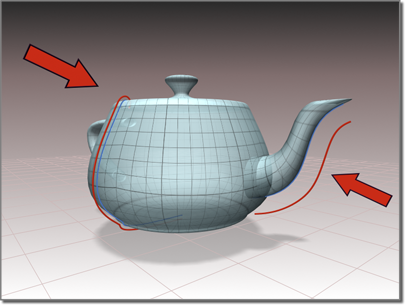
 (Create Surface Offset Curve).
(Create Surface Offset Curve).