These nodes are an example of the most typical nodes that you need as a base for any Syflex ICE simulated deformation.
See the table following this image for an explanation of each node.
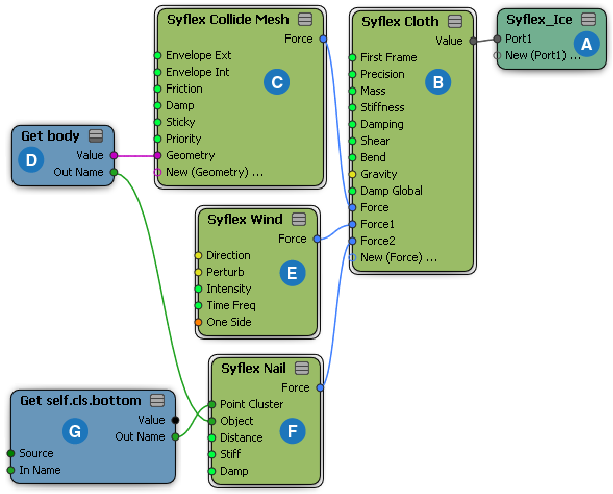
| A |
The Syflex ICE node is the main ICETree node in any ICE tree. At each frame, the ICETree node processes all nodes and compounds that are connected to its ports, from top to bottom. See ICE Simulation Regions and Nodes for more information. |
| B |
The Syflex Cloth (or Syflex Curve) node is responsible for simulating the deformation of the cloth or curve geometry and controlling how it behaves in various circumstances. At every frame, these nodes perform all the calculations for the simulation and updates the point positions for the cloth or curve geometry. These nodes set a gravity and global damping force by default, and also act as a hub for all the different types of forces plugged into it. The Syflex Cloth or Syflex Curve nodes are usually plugged into the top of the ICETree node in a simulation because you need to simulate the cloth or curve before anything else can happen to them. See Creating Syflex ICE Simulations for more information. |
| C |
A Syflex Collide node is responsible for setting the properties of the collision objects that are plugged into it, such as friction, elasticity, damping, and so on. See About Syflex Collisions for more information. |
| D |
Using a Get Data node, the collision object's name is plugged into the Syflex Collide node. In this case, it's a polygon mesh object plugged into the Syflex Collide Mesh node. For multiple collision objects, put them in a group, then plug the group's Get Data node into the Geometry port on a Syflex Collide node. |
| E |
A Syflex Force node controls the forces acting on the geometry. In this case, it's a Wind force that is being used. See About Syflex Forces for more information. |
| F |
A Syflex Constraint node is responsible for constraining vertices of the simulated object to another object or to a position in global space. You can use clusters on the cloth or curve object, or use input null objects to define the vertices that are constrained using the Syflex Constraint Null node. See About Syflex Constraints for more information. |
| G |
A Get Data node represents a constraining object for the cloth or curve object. Either a cluster or a null object is defined in a Get Data node that is plugged into a Syflex Constraint or Syflex Constraint Null node. |