MaterialLibrarySelector.MaterialLibraryListUi Class Reference
#include
<class_material_library_selector_1_1_material_library_list_ui.h>
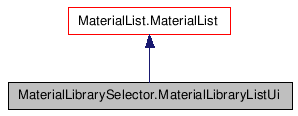
Public Member Functions |
|
| __init__ () | |
| libraryGroupType () | |
| libraryGroupSize () | |
| setSwatchDirectory () | |
| getSwatchDirectory () | |
| getCachedSwatchFilename () | |
| Returns the path to the cached swatch file
for this item, if it exists. |
|
| update () | |
| createControl () | |
| Create a control for the list. |
|
| createGroupLayout () | |
| Create a group layout. |
|
| createLibraryGroupLayout () | |
| clickRegion () | |
| Determine what area of the list the user
clicked on and then return the types of clicks that the region can
process. |
|
Member Function Documentation
| MaterialLibrarySelector.MaterialLibraryListUi.__init__ | ( | ) |
Reimplemented from MaterialList.MaterialList.
| MaterialLibrarySelector.MaterialLibraryListUi.libraryGroupType | ( | ) |
| MaterialLibrarySelector.MaterialLibraryListUi.libraryGroupSize | ( | ) |
| MaterialLibrarySelector.MaterialLibraryListUi.setSwatchDirectory | ( | ) |
| MaterialLibrarySelector.MaterialLibraryListUi.getSwatchDirectory | ( | ) |
| MaterialLibrarySelector.MaterialLibraryListUi.getCachedSwatchFilename | ( | ) |
Returns the path to the cached swatch file for this item, if it exists.
Reimplemented from MaterialList.MaterialList.
| MaterialLibrarySelector.MaterialLibraryListUi.update | ( | ) |
Reimplemented from ListUi.ListUi.
| MaterialLibrarySelector.MaterialLibraryListUi.createControl | ( | ) |
Create a control for the list.
Control must use the dimension given in the layout argument.
This method may be overridden in derived class.
Reimplemented from ListUi.ListUi.
| MaterialLibrarySelector.MaterialLibraryListUi.createGroupLayout | ( | ) |
Create a group layout.
A layout is the size and position for a control.
You may create as many layouts as necessary to represent a group. For example, a typical group may consist of a open/close control with a title control. But you could easily override this method to add as many layouts as you need.
Must return a list of layouts. A layout is a tuple containing the position and size of a control.
( x, y, width, height, data )
Feel free to attach any data desired to the last data parameter.
This method may be overridden in derived class.
Reimplemented from ListUi.ListUi.
| MaterialLibrarySelector.MaterialLibraryListUi.createLibraryGroupLayout | ( | ) |
| MaterialLibrarySelector.MaterialLibraryListUi.clickRegion | ( | ) |
Determine what area of the list the user clicked on and then return the types of clicks that the region can process.
Use to prevent both the select and the double click calls to happen when a double click occurs. Position should be relative to the bottom left corner of the control.
Reimplemented from ListUi.ListUi.
