In Mudbox you sculpt virtual 3D surfaces much like you sculpt real 3D objects from clay or other modeling materials. Instead of using clay, the virtual 3D surfaces are constructed using polygons. Mudbox works with polygonal models that you create in other 3D modeling applications and then import. See Prepare a model for sculpting for more information.
Mudbox works with models that use polygons as the underlying surface type. Polygons are widely used in the development of 3D content for animated effects in film, video games, digital prototypes for industrial design, and for creating virtual 3D content for the Internet.
Polygons are comprised of straight-sided shapes (3 or more sides), defined by three-dimensional points (vertices) and the straight lines that connect them (edges). The interior region of the polygon is called the face. Vertices, edges, and faces are the basic components of polygons.
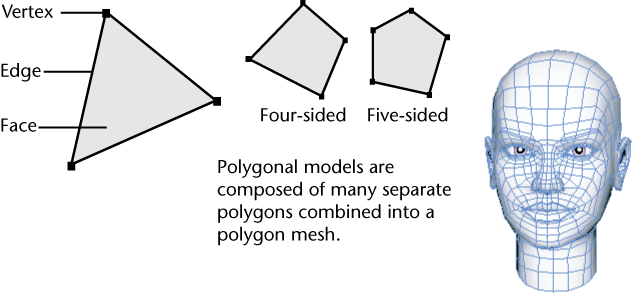
Many faces connected together create a network of faces called a polygonal mesh (also referred to as a polyset, polygonal object, or polygonal model). Polygonal meshes can be created in many 3D software applications (3ds Max, Maya, StudioTools, and so on), then exported for use within Mudbox.
Polygons represent complex 3D forms easily and accurately. They are simple to construct and easy to modify, with the right digital modeling tools. For these reasons they are ideal as the ‘digital clay’ in Mudbox.
You sculpt a polygonal model with tools from the Sculpt Tools tray.

Stroking a sculpt tool over a region of the model repositions the vertices in that area, changing its 3D form. When vertices are repositioned, the polygonal faces associated with them are also repositioned. Since the polygonal faces reflect light, color, and shading information back to your eye, this changes how the form of the 3D object appears.
The density of the vertices/faces on a polygonal model dictate how much fine detail can be sculpted. If the polygonal model has fewer vertices, there are fewer points to change its 3D shape.
To sculpt finer detail, you increase the number of polygons by subdividing it (see Add a subdivision level). Each time you subdivide the model, the number of polygons increases by a factor of four (if you are using a quad-based polygon mesh).
Each subdivision operation is stored on a separate layer referred to as a subdivision level. You can return to a coarser level (lower level) and easily switch between subdivision levels as required.
 Except where otherwise noted, this work is licensed under a Creative Commons Attribution-NonCommercial-ShareAlike 3.0 Unported License
Except where otherwise noted, this work is licensed under a Creative Commons Attribution-NonCommercial-ShareAlike 3.0 Unported License