The amount of detail you can sculpt onto a polygonal model is determined by the number of faces on the model, also referred to as its resolution.
The higher the number of faces on a model, the higher the model’s resolution and the finer the detail you can sculpt. You increase the number of faces on a model by subdividing.
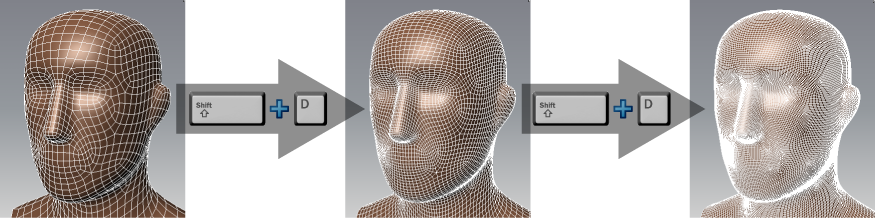
When you subdivide a model, Mudbox creates a new higher resolution version of the model called a subdivision level, and the model display updates in the 3D View. (See Add a subdivision level.) The previously displayed version of the model (coarser level) is hidden, but its detail is stored and can be quickly recalled by changing the display (stepping down) to that level. A version of the model exists for each level, so an object with four subdivision levels has the information of four polygonal models of different resolutions stored in memory at once.
Subdividing a model quadruples its face count. You can calculate the number of faces added with a subdivision level by multiplying the current face count by four.
 Except where otherwise noted, this work is licensed under a Creative Commons Attribution-NonCommercial-ShareAlike 3.0 Unported License
Except where otherwise noted, this work is licensed under a Creative Commons Attribution-NonCommercial-ShareAlike 3.0 Unported License