Because of the hand-drawn nature of manual remeshing, it's possible to unintentionally create bad geometry that prevents you from later subdividing and sculpting on the mesh.
The following tips can help you to avoid creating bad geometry with manual remeshing.
| Area | Best Practice or Tip |
|---|---|
| Work macro to micro | Draw long curves to define the primary edge loops first, then take your time filling in the details. |
| Use a small Create Curve brush to create higher resolution curves | The size of the Create Curve brush If the brush Size or Stamp Spacing are set too high, the curve can lift off the surface of the mesh (as in the following image), or there may be unintentional space between intersecting curves. 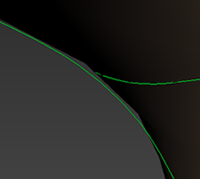 Increasing the Intersection Tolerance value in the Create Mesh From Curves window can also help to catch this type of intersection. |
| Use sculpt layers | For hard-to-reach areas (like mouth corners or deep wrinkles), create a special sculpt layer that is smoothed or deformed in a way that exposes the hidden areas. Toggle this layer on as needed when drawing and deforming the curve network on that area. See Create a sculpt layer. |
| Careful with the Grab Curve brush | If you're using the Grab Curve tool  on multiple curves, turn off Falloff Along Length and Closest Curve Only in the Curve Tool properties. on multiple curves, turn off Falloff Along Length and Closest Curve Only in the Curve Tool properties.
|
| Use hotkeys | Quickly switch between creating and editing curves by pressing the hotkeys 1 and 2. |
| Create clear intersection points | As you draw curves, keep in mind the following:
|
| Avoid unintended intersections | If the resulting mesh gives an Interior Vertex has Valence Two error, make sure Ignore Self-Intersections is on in the Create Mesh From Curves window. |
 Except where otherwise noted, this work is licensed under a Creative Commons Attribution-NonCommercial-ShareAlike 3.0 Unported License
Except where otherwise noted, this work is licensed under a Creative Commons Attribution-NonCommercial-ShareAlike 3.0 Unported License