Improved Ptex workflow in Extract Texture Maps window
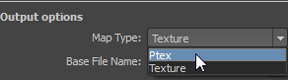 |
A new Map Type drop-down has been added to the Extract Texture Maps window, making it easier to access Ptex-specific options and extract Ptex files. See Common map extraction options and Ptex resolution options. Updated workflows include:
Once extracted, you can now apply Ptex files as displacement maps using the Sculpt Using Map window. See Sculpt using a displacement map. |
Convert bump maps to normal maps
 |
You can now convert bump maps to normal maps, and optionally combine painted bump map detail with extracted normal map detail to produce a single map. This lets you create relief detail by sculpting and painting, then merge the results into a single map suitable for use in a game engine. See Convert a bump map to a normal map. |