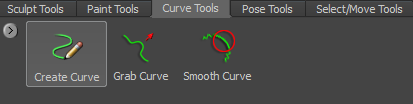
| Tool Name | Icon | Purpose |
|---|---|---|
| Create Curve |

|
Lets you draw a 3D curve on the model, or a 2D curve on the screen plane. (Mudbox recognizes whether you are drawing on a model or in empty screen space, and creates either a 3D or a 2D curve accordingly.) See also Create curves. The Create Curve tool is sensitive to the end-points of existing curves, so if your stroke passes close to the end point of another end point, a new line connects one curve to the other. A small circle displays around the end point when your cursor is in range to extend or connect curves. |
| Grab Curve |

|
Lets you modify the shape of an existing curve. See Modify curves. |
| Smooth Curve |

|
Lets you smooth out bumps or jagged details on the curve by averaging the neighboring points. 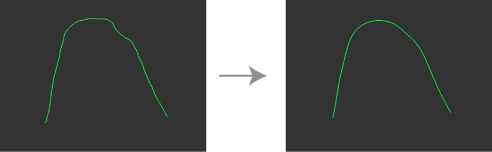 |