You can load only certain elements from an .fbx file, instead of opening the whole file.
To load assets from an .fbx file:
- Select File > Open from the MotionBuilder menu bar. The Open File browser appears.
- Using the File browser, select the file containing the assets you want to load and click Open.
The Open Options dialog appears.
NoteYou can resize the Open Options dialog box.
The Open Options dialog box consists of the following areas:
- Disable any elements of the file you do not want to load with the file.
- Activate Apply Namespace if you want to prepend a namespace to objects included in the incoming file.
- Click Open to open the selected .fbx file and load the selected assets, settings, and takes.
- If there are objects, models, or other elements already in your scene, the Save Changes dialog box appears confirming that
you want to replace your scene with the file you are loading.
See Open Options dialog box.
 Except where otherwise noted, this work is licensed under a Creative Commons Attribution-NonCommercial-ShareAlike 3.0 Unported License
Except where otherwise noted, this work is licensed under a Creative Commons Attribution-NonCommercial-ShareAlike 3.0 Unported License
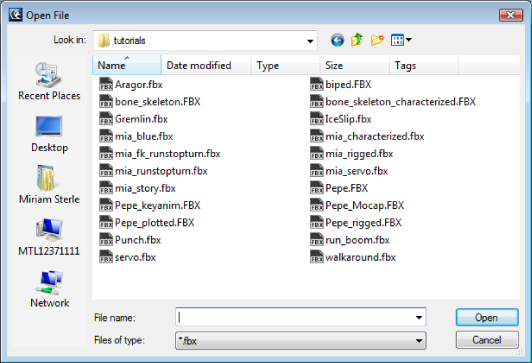
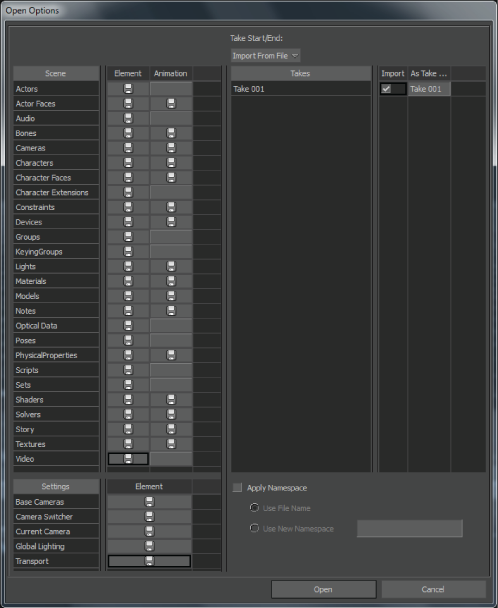
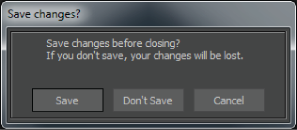
 Except where otherwise noted, this work is licensed under a Creative Commons Attribution-NonCommercial-ShareAlike 3.0 Unported License
Except where otherwise noted, this work is licensed under a Creative Commons Attribution-NonCommercial-ShareAlike 3.0 Unported License