The Scene Browser lists all of the assets in your scene, organized by type. Whenever you add an asset to the scene, it is also listed in the Scene Browser. You can double-click any asset in the Scene Browser to view the settings for that asset in the Asset Settings window.
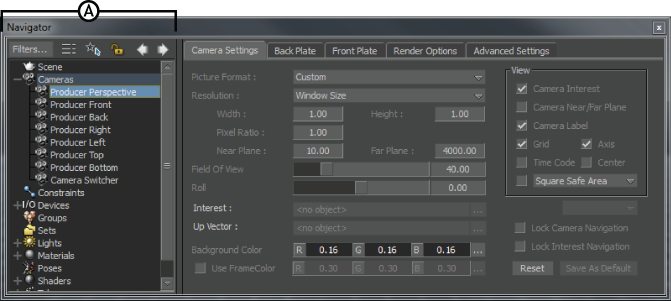
Navigator window A. Scene Browser
 Except where otherwise noted, this work is licensed under a Creative Commons Attribution-NonCommercial-ShareAlike 3.0 Unported License
Except where otherwise noted, this work is licensed under a Creative Commons Attribution-NonCommercial-ShareAlike 3.0 Unported License