To view the Global Audio settings, click the Audio root folder in the Scene browser.
The Global Audio settings display the Playback Delay setting.
Use the Playback Delay setting to delay the audio clip playback in your scene in order to sync the sound to your animation. Sometimes a delay is necessary if the processing speed of the animation creates sound synchronization problems.
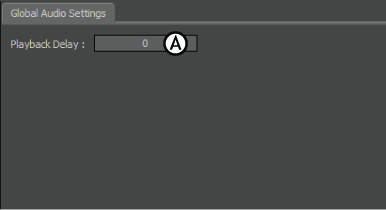
Global Audio settings A. Playback Delay
 Except where otherwise noted, this work is licensed under a Creative Commons Attribution-NonCommercial-ShareAlike 3.0 Unported License
Except where otherwise noted, this work is licensed under a Creative Commons Attribution-NonCommercial-ShareAlike 3.0 Unported License