In the Preferences window, the FCurves preferences let you modify options applicable to the FCurves window.
To access the FCurves preferences:
The FCurves preference settings display.
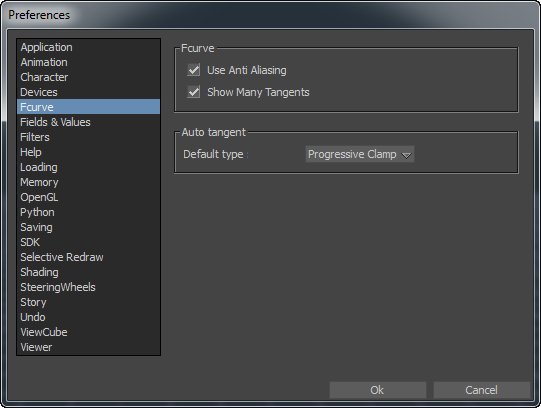
The following table describes the FCurves preference settings.
| FCurves settings | Description |
|---|---|
| Use Anti-Aliasing | When enabled, creates a visual change only, no data is affected. The default option is active. |
| Show Many Tangents | When enabled, displays multiple tangents. |
See Auto interpolation and Tangent options for a detailed description of the Auto tangent default types.