The Asset Settings, also referred to as the Settings area, display the settings for the asset selected in the Scene browser or in the Viewer window. The Asset Settings appear in the Navigator window or in a window of its own, depending on the current layout.
The settings for some assets can be divided further. For example, the Asset Settings area for the Cameras asset consists of five panes: Camera Settings, Front Plate, Back Plate, Render Options, and Advanced Settings.
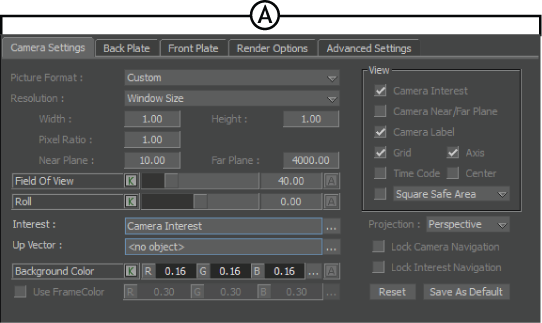
Asset Settings area in the Navigator window for Camera assets. A. Five camera panes
In addition to assets, the Asset Settings area also displays settings for the selected track or clip when used with the Story window.