The Python Editor enables you to execute single and multi-line scripts, execute global scripts, configure MotionBuilder to receive scripts remotely, develop automation scripts, load and save script information as well as to create custom MotionBuilder tools.
Some of the functionalities supported by the Python Editor include single and multi-line entry, tabbed work areas, line numbering, color coding, history, keyboard shortcuts, script drag & drop, color coded error messages, and searching.
The goal for the Python Editor is to provide a robust environment for end users to create scripts and tools, and to interact with MotionBuilder through Python.
The Python Editor tool consists of the following areas: the toolbar, the interactive console, and the work area.
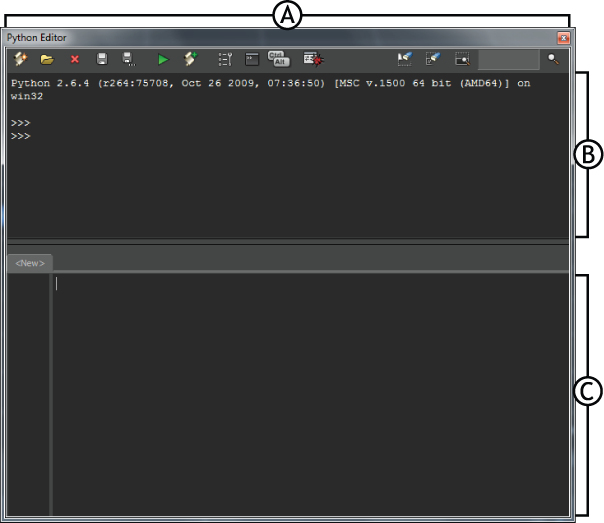
Python Editor: A. Toolbar B. Interactive console C. Work area
You can resize the Python Editor window by dragging any corner or border of the window.
This release (as the previous release) of the software supports Python version 2.6.4 and includes the entire Python Package - a benefit to users who no longer need to download the entire package from http://www.python.org to make use of specific functions that ship with the standard Python install.
Accessing and Downloading the MotionBuilder SDK Help
The MotionBuilder 2013 SDK Help encompasses the MotionBuilder SDK Programmer's Guide, the C++ Reference, and the Python Reference.
The MotionBuilder SDK Help is not included with the software installation. Instead, MotionBuilder calls the Help from a web location.
We encourage you to consult regularly the http://www.autodesk.com/motionbuilder-sdkdoc-2013-enu on the website to get the latest updates.
To access the MotionBuilder SDK Help via the MotionBuilder software:
To access the MotionBuilder SDK Help via the web:
To download the MotionBuilder SDK Help on your system and access the Help: