The Preferences window includes the Python preference settings.
To access the Python preferences:
The Python preference settings display.
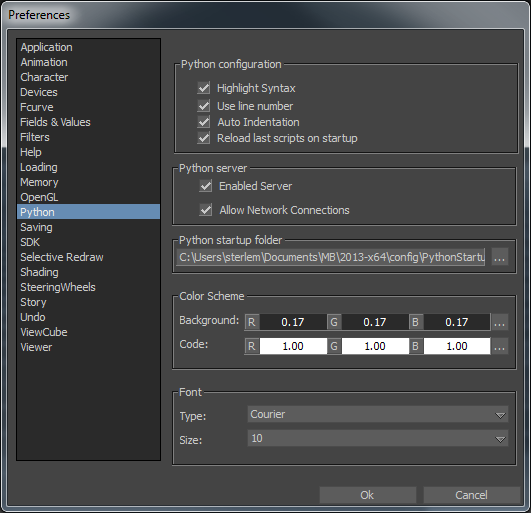
The Python preference settings consist of the following:
The following table describes the Python configuration preference settings.
| Python configuration settings | Purpose |
|---|---|
| Highlight Syntax | To show code colorized (as you type) based on Python syntax types. |
| Use line number | To display line numbers in the Python editor Workspace pane. |
| Auto Indentation | To automatically indent a script where required. |
| Reload last scripts on startup | To load (in the Python Editor) the last scripts when launching application. |
The following table describes the Python server preference settings.
| Python server settings | Purpose |
|---|---|
| Enable Server | To start a server to execute Python commands remotely. |
| Allow Network Connections | To enable network connection. |
The following table describes the Python startup folder preference setting.
| Python startup folder setting | Purpose |
|---|---|
| Python startup folder | To set Python path variables. This folder provides a location where you can place any and all scripts you want to have executed on start-up. This enables you to use a .bat file or another form of start-up manipulation. You can provide several scripts to an artist to configure for example, UI, settings, load/save scenes etc. |
The following table describes the Python Editor color scheme preference settings.
| Python Editor Color Scheme settings | Purpose |
|---|---|
| Background | To set the color of the Python Editor console. You change the background of the Python color scheme using the Color window. |
| Code | To set the color of the code. You change the color of the Python code using the Color window. |
The following table describes the Python Editor font settings.
| Python Editor Font settings | Purpose |
|---|---|
| Type | To set the default font type for the Python Editor interactive console and work area. |
| Size | To set the default font size for the Python Editor interactive console and work area. |
See Python Editor.