In MotionBuilder, there are three Light types in the Light settings:

Light types A. Point light B. Infinite light C. Spot light
Radiates from the center of the light, illuminating all other models in the scene. The current color of the light is shown by the light. You cannot set the Cone Angle or Fog Intensity for Point lights.

Point light
Shines light in a specific direction. The position of the actual light is not important. The current color of the light is shown by a downward arrow. You cannot set the Cone Angle or Fog Intensity for Infinite lights.

Infinite light
Shines light in a specific direction from one position in your scene. The current color of the light is shown by the light ray, an arrow indicating the light’s direction and the ground projection. The range of the light is defined using a Cone Angle.
Spot lights have the most settings available, and unlike other light types can show fog, project images and gobos, and have their cone angles animated. See Defining Spot lights for more about the different Spot light options.
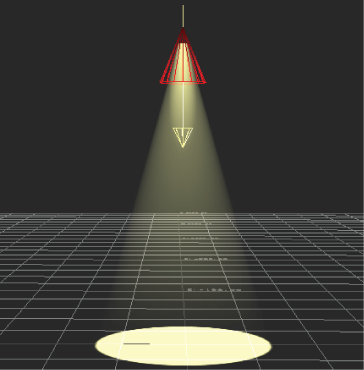
Spot light