As you load character animation using the  > File > Load Character Animation option in the Character Controls, a dialog box may appear to warn you that the operation
was not completed successfully.
> File > Load Character Animation option in the Character Controls, a dialog box may appear to warn you that the operation
was not completed successfully.
Depending on the options you selected in the Load Character Animation Options dialog box and the contents of the source file you selected, you may encounter one or more of the following messages in the Error Loading File(s) dialog box.
No Control rig in the source file
If the Replace Control Rig option is active, but there is no Control rig in the source file, the following error message appears:
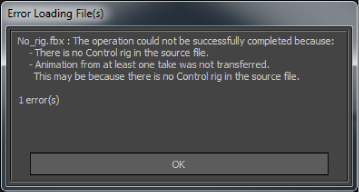
To correct this problem, disable the Replace Control Rig option, or make sure there is a Control rig in the source file you select, then try again.
No character in the source file
This message appears if there is no character in the source file you have selected.
To correct this problem, make sure there is a character in the source file you select, then try again.
This message can appear for one or more of the following reasons:

Error Loading Files dialog box: Animation was not transferred